目前有很多的用户都已经改用最新的Win10系统,但是有部分的软件还不是无法兼容,那么win10应该如何兼容win7呢?今天小编就给大家带来了win10系统兼容win7的设置方法。
方法一
1、右击不能正常运行的程序,选择兼容性疑难解答
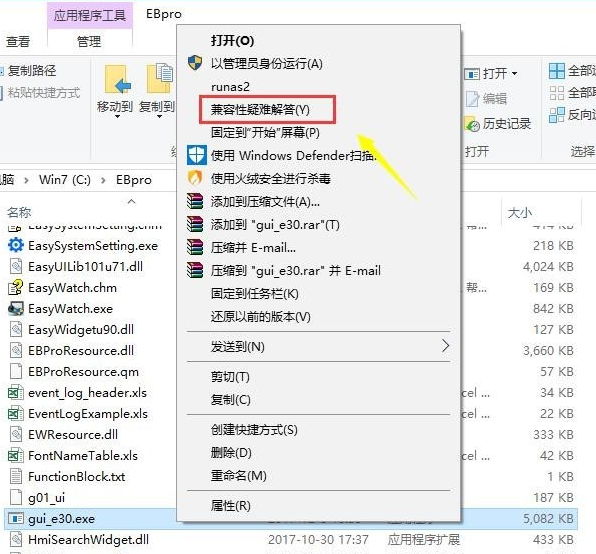
2、检测问题...
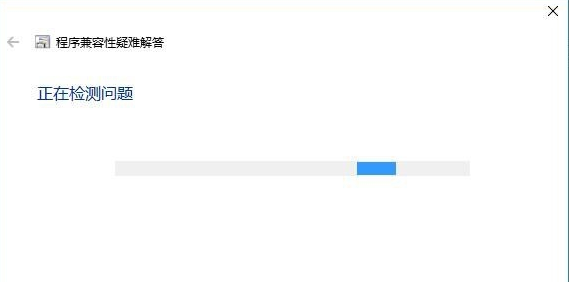
3、选择第一个尝试建议的设置
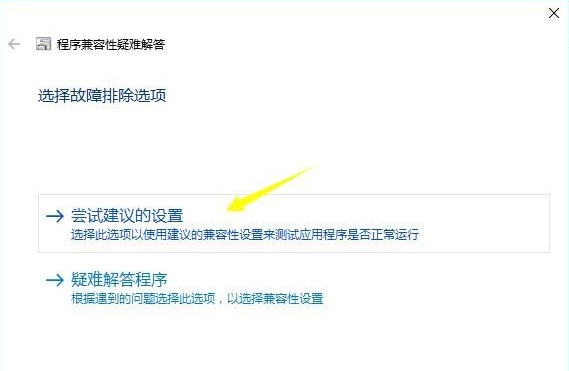
4、点击测试程序,下一步

5、点击是,为程序保留这些设置

方法二
1、右击不能正常运行的程序,选择属性

2、选择兼容性选项卡,勾选以兼容模式运行此程序
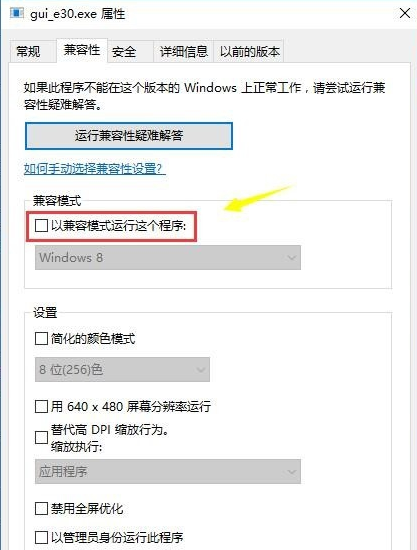
3、点击下拉列表,选择windows 7,点击确定就设置完成啦
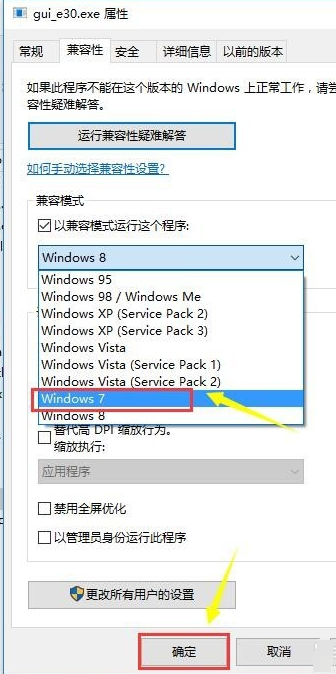
以上就是win10设置兼容win7的方法了,希望能帮助到你。














