重装电脑系统的方法各式各样,而且都不难。有些用户想给自己的联想笔记本重装系统win7来使用,但是还是很多小伙伴去联想官网搜索相关内容还是无法解决,那么,下面我给大家分享一下联想笔记本怎么重装系统。
工具/原料
系统版本:win7
品牌型号:联想小新air16
软件版本:小鱼一键重装系统 v2290
方法/步骤:
步骤一:我们首先在联想笔记本上下载并安装好小鱼一键重装系统然后打开,选择win7系统点击安装此系统即可。

步骤二:此时软件会自动开始下载win7系统镜像资料以及驱动等等。

步骤三:页面显示环境部署完成以后,我们单击立即重启电脑。

步骤四:在电脑启动页面,选择第二项进入到xiaoyu-PE系统即可。

步骤五:这时软件会自动开始安装win7系统哦。

步骤六:重启电脑以后,能够进入到系统桌面就说明重装win7系统成功啦。
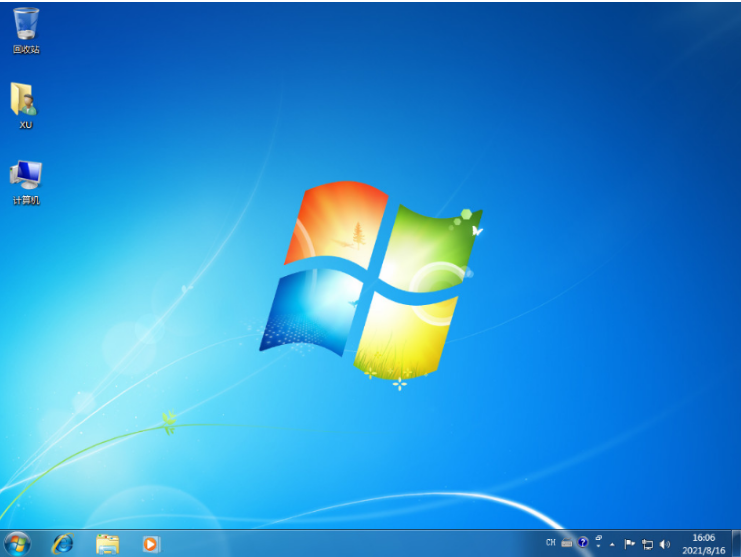
注意事项:电脑安装系统前,我们先备份好系统盘的重要数据,以免丢失。
总结:上述就是联想笔记本怎么重装系统的详细步骤啦,希望对你们有所帮助。














