当win7系统使用过程中出现故障问题的时候,我们可以尝试还原win7镜像系统恢复.不过很多人对于如何还原win7镜像系统不熟悉,不知道该怎么操作.下面就教下大家具体的还原win7镜像系统教程.
1.选择PC,右键,选择属性,打开系统窗口。

2.在系统窗口的左边打开系统保护链接,此时是系统属性对话框下的“系统保护”选项卡。
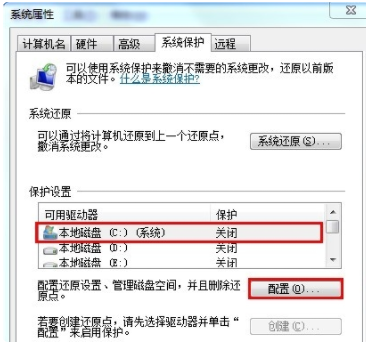
3.在“保护设置”中选择需要保护的驱动器,点击“配置”按钮,配置需要进行系统恢复的驱动器。
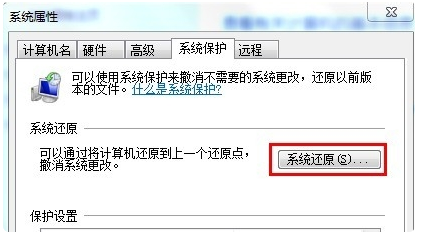
4.此时打开对话框,在恢复设置选项组下,选择恢复内容,选择“系统设置和文件早期版本”,点击确定按钮。
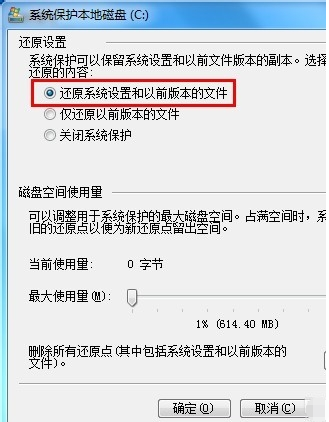
5.点击"创建"按钮,此时弹出对话框,输入还原点的说明,您可以为您指定的还原点,选择Create按钮来完成创建。
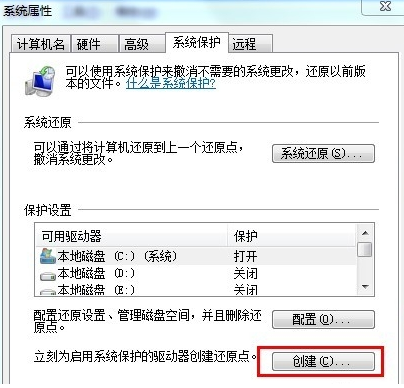
6.此时显示“正在创建还原点”进度条,将在以后一段时间内完成创建,系统提示“创建成功了。”














