安装win7系统的方法很多,而光盘安装win7镜像系统的方法是比较传统的一种方法.有网友想了解光盘如何安装win7系统镜像,下面小编就给大家演示下win7镜像系统光盘安装步骤.
1.将光盘插入计算机光驱。
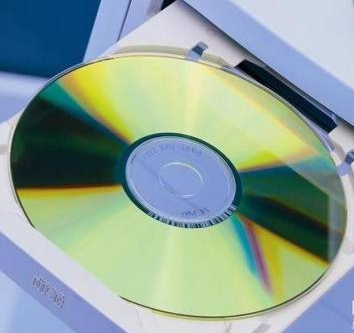
2.打开电源,按delete键进入bios。
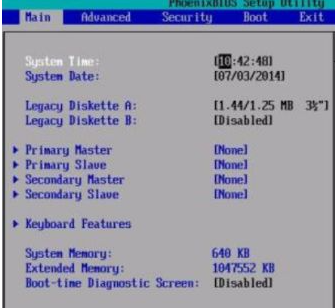
3.点击"boot",选择"CD-ROMDrive"。
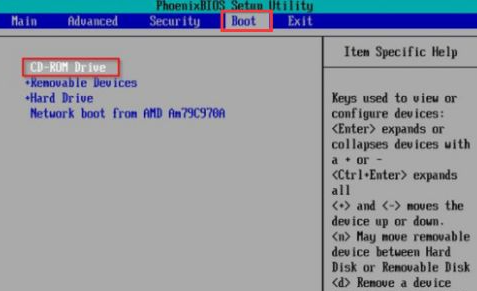
4.重新启动计算机。

5.启动界面点击"回车"键。

6.按键盘"1"。
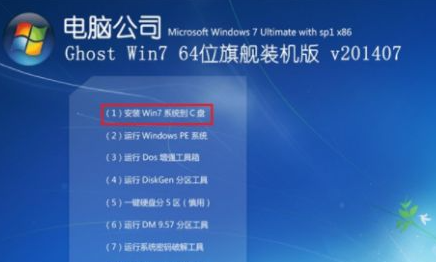
7.等待系统安装完毕。
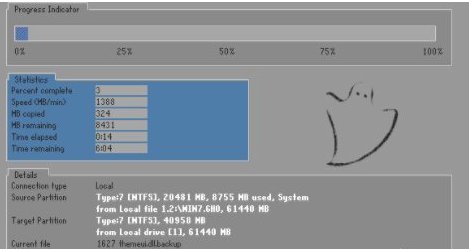
8.启动,系统安装成功。

安装win7系统的方法很多,而光盘安装win7镜像系统的方法是比较传统的一种方法.有网友想了解光盘如何安装win7系统镜像,下面小编就给大家演示下win7镜像系统光盘安装步骤.
1.将光盘插入计算机光驱。
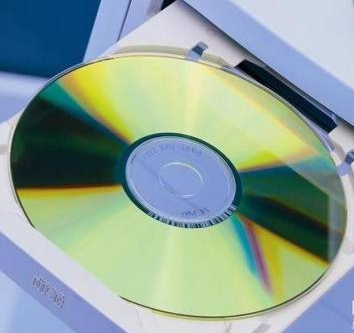
2.打开电源,按delete键进入bios。
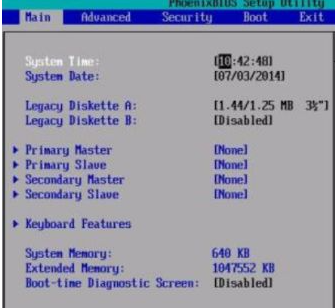
3.点击"boot",选择"CD-ROMDrive"。
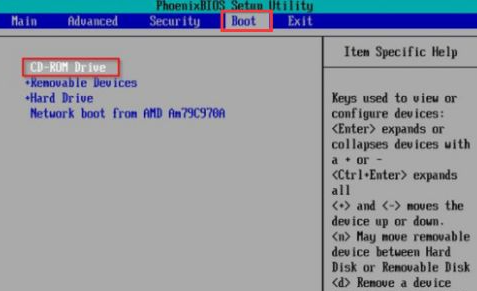
4.重新启动计算机。

5.启动界面点击"回车"键。

6.按键盘"1"。
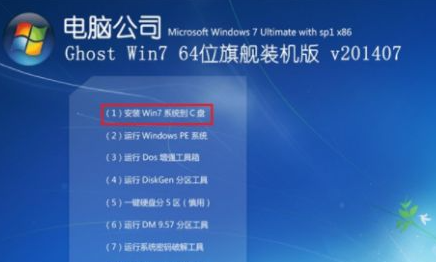
7.等待系统安装完毕。
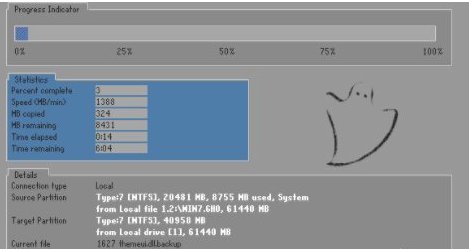
8.启动,系统安装成功。
