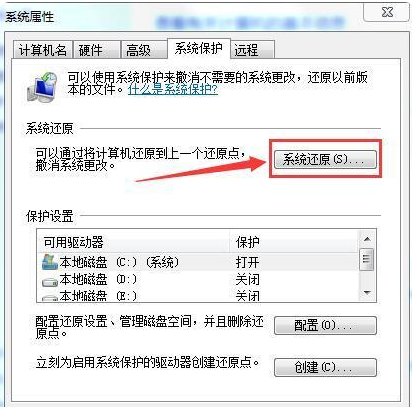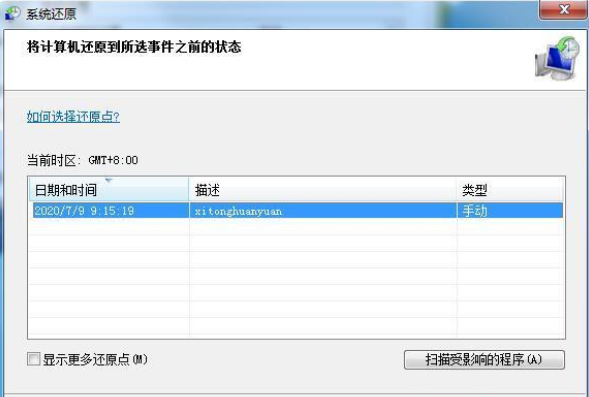很多小伙伴因为自己电脑使用久了之后,开始出现一些卡顿现象,由于不想重装系统,想着只还原系统就好了,那么要怎么还原系统呢?下面小编就教大家怎么一键还原系统。
1.右键点击“计算机”,在弹出的菜单栏中选择“属性”选项,如图所示:
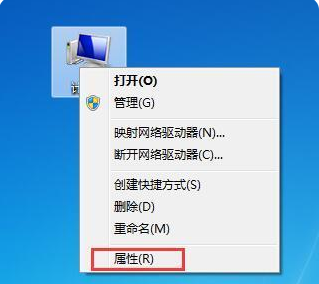
2.在打开的界面中点击“系统保护”选项,如图所示:

3.将弹出的小窗口切换至“系统保护”选项卡,如图所示:
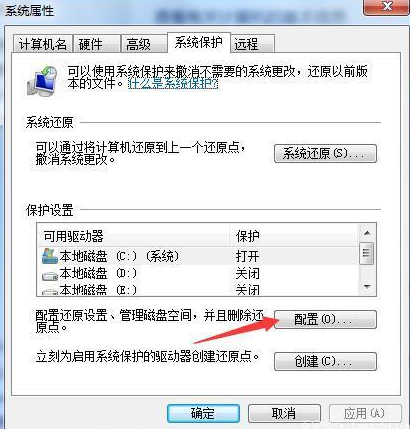
4.首先对需要还原的磁盘进行配置,选择第一个还原系统设置以及以前版本的文件,如图所示:
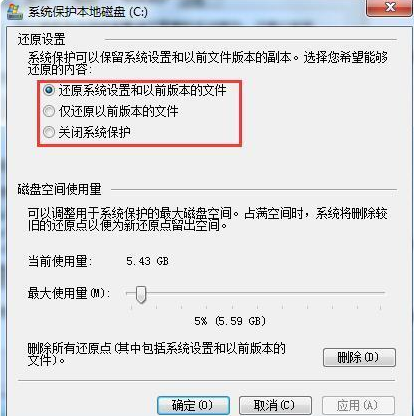
5.配置好后选择“创建”,用来创建还原点,如图所示:

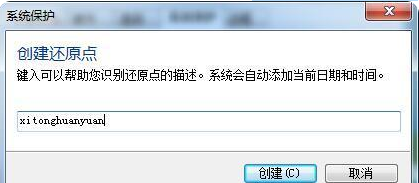
6.还原点创建好后,系统在出现问题时,我们只需点击“系统还原”,选择之前创建的还原点,就可以将系统恢复到还原点那时的状态。如图所示: