有很多小伙伴在后台反映自己为了保护电脑安全,需要设置密码,但是自己还不清楚win11电脑怎么设置密码,今天小编就带着解决办法来啦,简单操作易上手,小白也能轻松掌握。
工具/原料
系统版本:Windows11
品牌型号:Dell D3
方法一:
1、最先点一下系统桌面上正中间的开始,随后点一下设置。
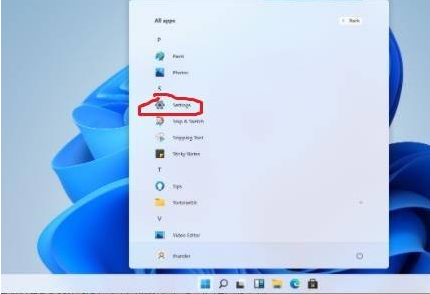
2、进到设置界面后点一下“帐户”。

3、接着选择左边任务栏中的“登录选项”。

4、选择右边的“密码”开展设置。

5、输入2次自身设置好的密码并点一下下一步。
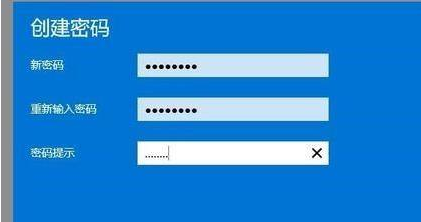
6、最终点一下进行就可以取得成功开展设置。

总结
以上就是win11电脑怎么设置密码的全部方法步骤啦,希望对你有所帮助。














