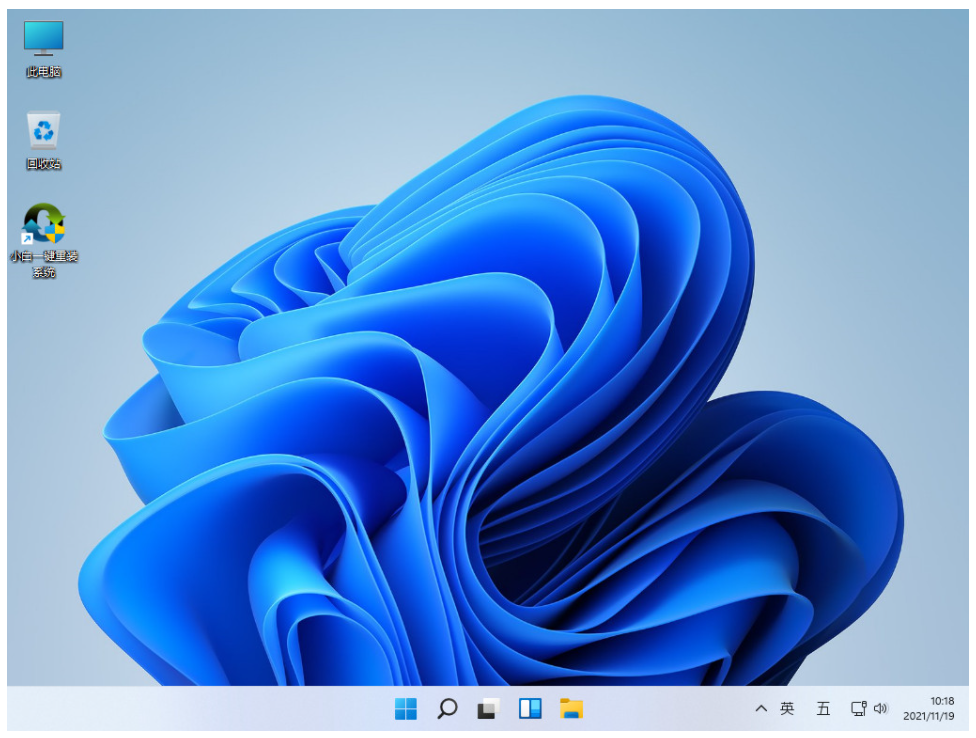怎么绕过TPM安装windows11系统?微软在发布了Win11系统以后,同时也发布了Win11操作系统的硬件配置要求,下面来看看windows11安装跳过tpm的方法吧.
1.首先下载并打开系统工具,选择左侧制作系统栏,插入u盘,选择制作u盘,然后点击开始制作。

2.选择要安装的win11位系统,然后点击开始制作。

3.点击确定格式化U盘制作工具。

4.下面开始下载系统包和制作工具,建议不要使用电脑哦。

5.最后会提示制作成功,我们点击返回。

6.然后退出U盘,插入需要重新安装系统的笔记本电脑即可。重新启动笔记本,按下启动热键(快速断电按)F12,进入启动界面,在BootMenu界面中选择UEDI字的启动选项,通过回车键上下选择方向键。
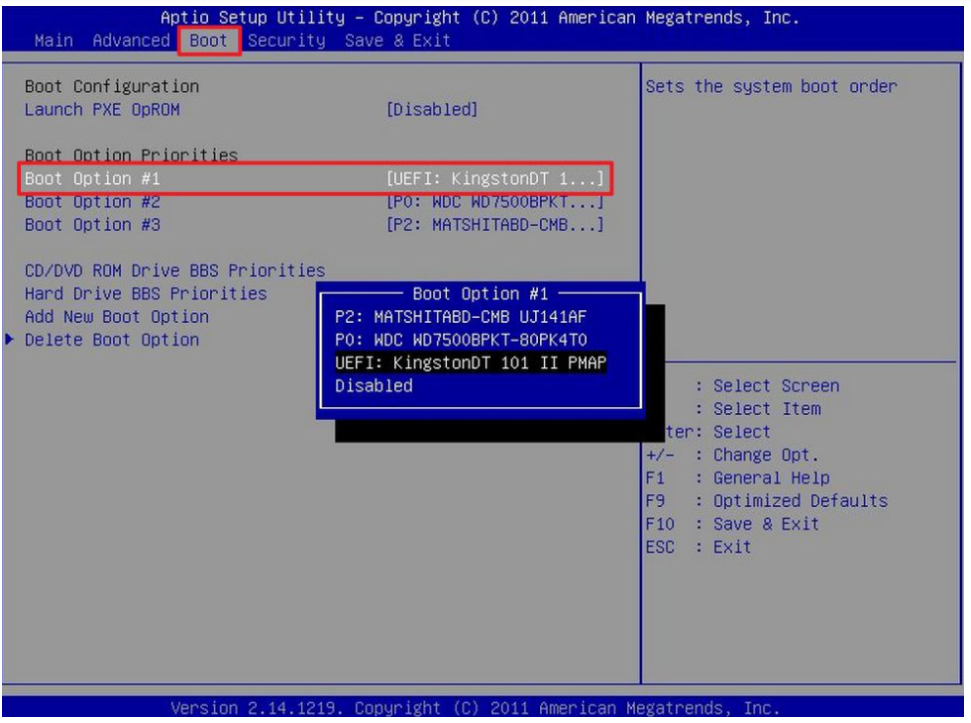
7.加载完成后弹出小白装机工具,我们选择好系统,点击安装,并等待安装完整。
8.安装完成后,拔掉U盘点击立即重启。
9.重启几次后,就可以进入新系统啦。