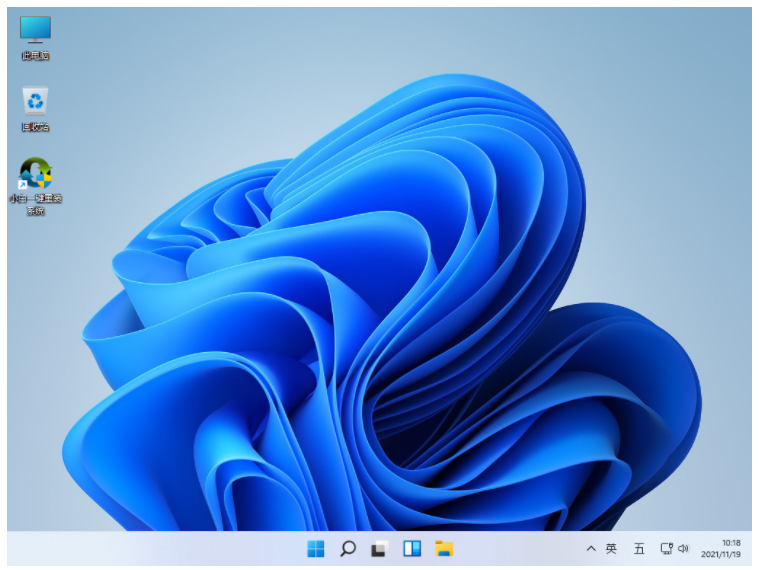现在大部分的lenovo电脑还是预装的win10系统,有些网友想体验最新的win11,设置中没有看到升级的选项,不知道借助u盘怎么重装win11系统.下面教下大家lenovou盘重装win11系统步骤.
1.先关闭我们电脑上的杀毒软件,防止安装步骤,然后打开系统。插入u盘后点击“制作系统”—“开始制作”。

2.然后提示您要备份盘u中的重要文件(因此我建议大家最好准备一个空u盘)。

3.点击OK,然后开始下载,我们只需耐心等待。
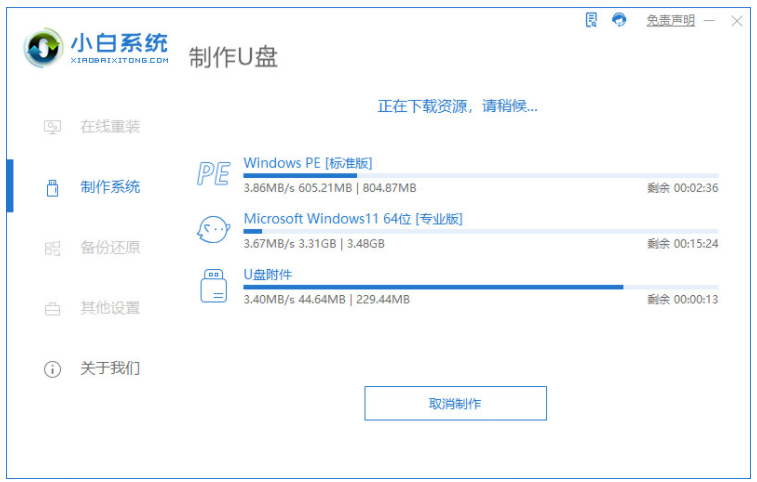
4.下载完成后,启动u盘制作成功,我们点击“取消”后可拔出u盘。
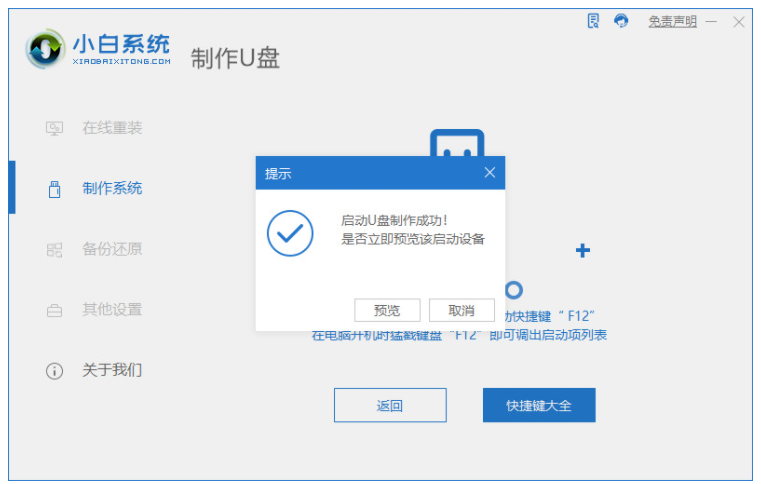
5.然后,我们将启动u盘插入您想安装的计算机,打开计算机后,一直按u盘启动热键(通常是F8.F12),如果您不知道,可以上系统官网查询,然后选择UEFI按下回车键即可。
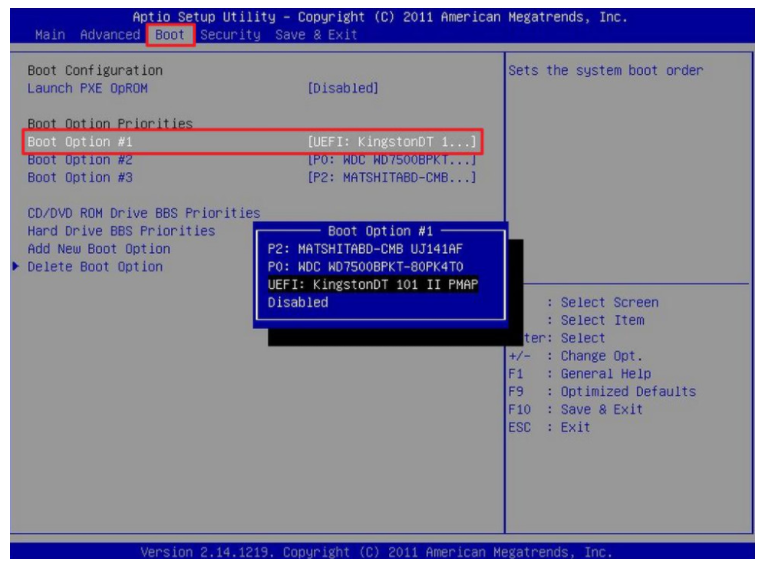
6.然后我们就进入到PE系统中,等待小白装机工具安装win11系统。
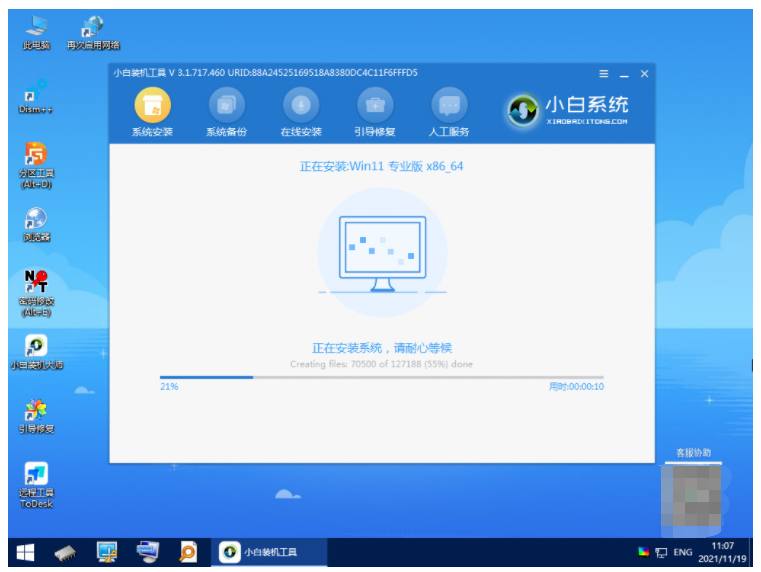
7.安装完成后点击“立即重启”。

8.然后等待电脑重新启动完成之后,再进入win11系统桌面。