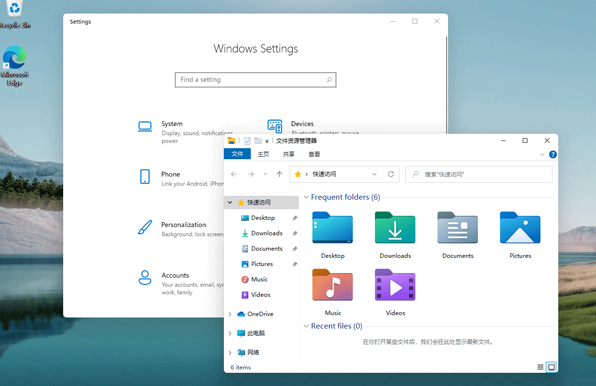随着电脑的普及率越来越高,现在我们的日常生活几乎离不开电脑的使用,而最近几年笔记本电脑因为其方便携带,轻薄的特点深受大家的喜爱,那么笔记本如何升级win11系统呢,接下来小编就把笔记本升级win11系统的方法分享给大家。快来一起看看吧。
笔记本win11系统:
1.首先我们需要获取一个win11系统镜像文件,不知道如何获取的可以关注系统公众号输入windows11获取。
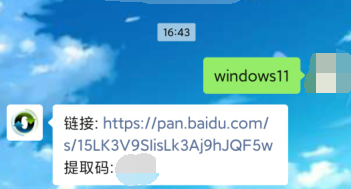
2.然后我们将下载好的镜像文件进行解压,得到以下文件。
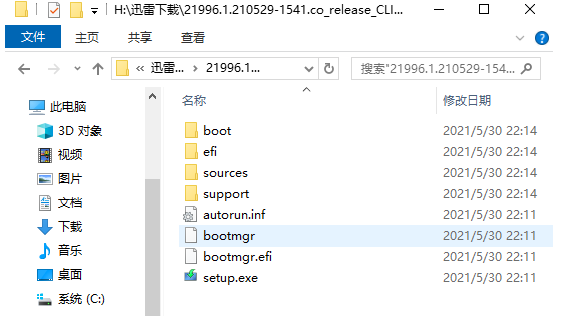
3.在页面中双击打开“setup.exe”进行开始安装操作。

4.弹出页面,我们点击next进行下一步即可。
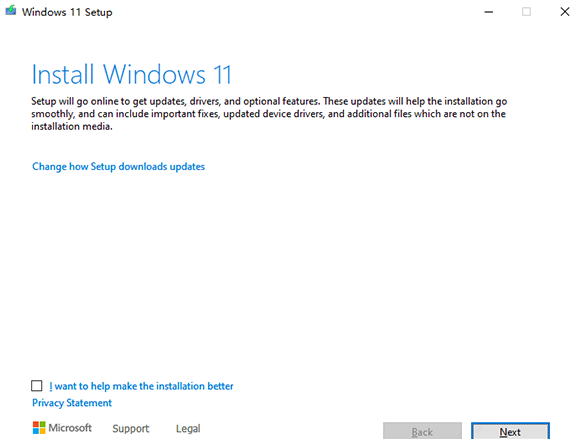
5.在国家和语言中选择China。
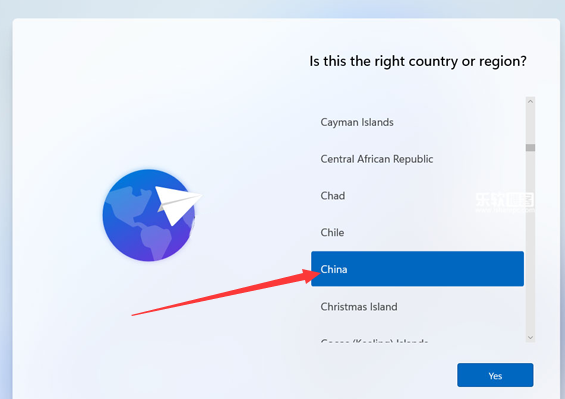
6.选择安装工作模式或学校模式。
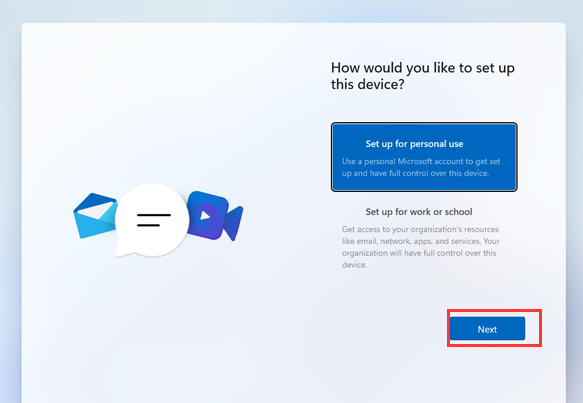
7.最后只需等待安装完成就可以开始使用win11系统啦。