相信大家都会知道一些小说APP都是有自带护眼模式的,开启这个护眼模式就能有效的降低手机屏幕对于眼睛的伤害,而在最新的iqooneo5手机上也是有自带护眼模式的,那么要怎么操作才能开启护眼模式呢?下面就和小编一起来详细的了解下吧。

iqooneo5护眼模式开启方法分享
1、在手机设置菜单中点击【显示与亮度】。

2、点击【护眼模式】。

3、打开【护眼模式】右侧的开关。
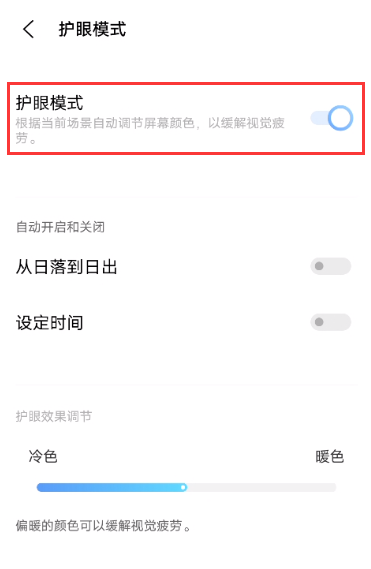
4、也可以在手机屏幕底部上滑调出控制中心,然后长按亮度条,开启“护眼模式”即可。

这么详尽的教程你学会了吗?赶快去实战一下吧,临走前记得收藏教程之家网站哟~














