相信大家都会知道现在的智能手机都会自带一个分屏功能,开启分屏功能之后,我们就可以边看视频边回信息等操作了,那么在最新的iqooneo5手机上要怎么操作开启分屏功能呢?下面就和小编一起来详细的了解下吧。

iqooneo5设置启用分屏功能方法汇总
这里小编准备了三种方法,用户们可以按需选择使用。
方法一
将手机由底部上滑调出后台应用,然后在想要分屏的应用上长按停留,就可以看大分屏选项。

方法二
打开手机的快捷中心,点击如下图所示的分屏图标也能开启分屏。

方法三
设置三指上滑快捷手势分屏。
1、打开手机设置中的【快捷与辅助】。
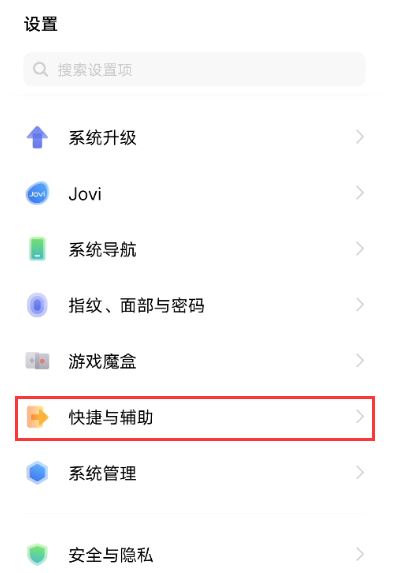
2、选择【分屏多任务】。
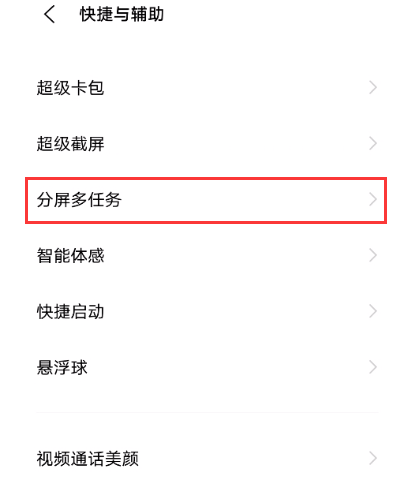
3、点击【手动分屏】
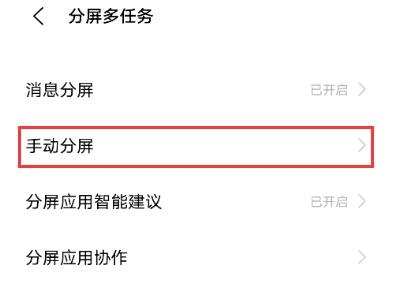
4、最后开启右侧按钮即可设置成功。

看了这么多,你学会了吗?想要获得最新资讯就来教程之家网站!简单易懂的软件教程、令人耳目一新的游戏玩法这里统统都有,更多精彩不容错过!














