相信很多的用户都会知道在智能手机上都会内置一个夜间模式,开启这个模式之后可以有效降低夜间看手机屏幕对于眼睛造成的伤害,那么是否可以选择定时开启这个夜间模式呢?在最新的华为mate40e手机上就能够实现,所以下面小编要给大家介绍的就是定时开启夜间模式的方法,赶紧一起来看看吧。
华为mate40e定时开启夜间模式方法
1、打开手机的【设置】菜单
2、在设置菜单下点击【显示和亮度】

3、点击【深色模式】

4、打开【定时开启】右侧的开关
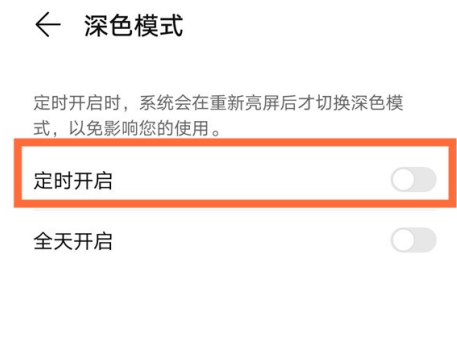
5、点击【开始时间】、【结束时间】设置深色模式使用时间段

相关推荐:
以上就是定时开启mate40e夜间模式方法分享的全部内容了,教程之家手机教程频道为您提供最好用的软件教程,为您带来最新的软件资讯!















