华为mate40双卡如何切换?对于目前的智能手机来说,几乎都已经支持双卡双待了,那么在最新的华为mate40手机当中,安装了两张SIM卡的话,要如何进行切换呢?不用担心,今天小编要给大家介绍的就是切换手机卡1卡2的方法,赶紧一起来看看吧。
华为mate40双卡切换方法
1、在设置菜单下点击进入【移动网络】。

2、点击打开【SIM卡管理】。

3、选择将卡1或者卡2设置为默认移动数据卡,也可以打开【智能切换上网卡】。
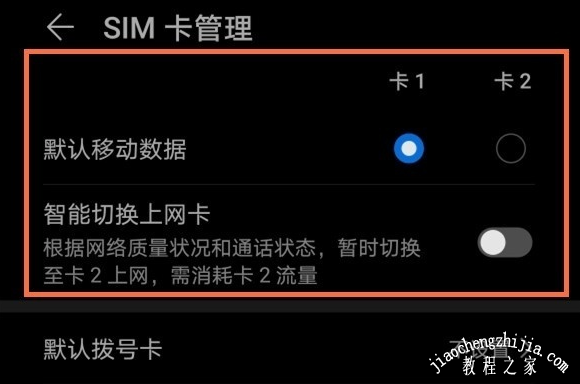
4、也可以从手机顶部下拉滑出控制中心,点击移动数据选项旁边的三角图标,选择切换的卡并点击【确定】即可。

以上就是mate40双卡流量切换教程的全部内容了,教程之家手机教程频道为您提供最好用的软件教程,为您带来最新的软件资讯!















