opporeno5pro如何让步数显示桌面?对于微信运动步数,很多的用户们每天都是会使用的,在锻炼身体的同时也是能增加不少的乐趣,但是微信检测步数不是很方便,不过在opporeno5pro手机上就有一个非常智能的显示步数的功能,能实时的检测自己的步数,并将步数显示在手机桌面上,那么这个功能要怎么设置开启呢?下面就和小编一起来看看吧。
opporeno5pro让步数显示桌面方法
1、打开手机设置,进入【Breeno】,

2、将【Breeno速览】开启,

3、回到手机桌面,进入负一屏,点击右上角头像,

4、点击【生活】,

5、点击运动计步后方【订阅】,
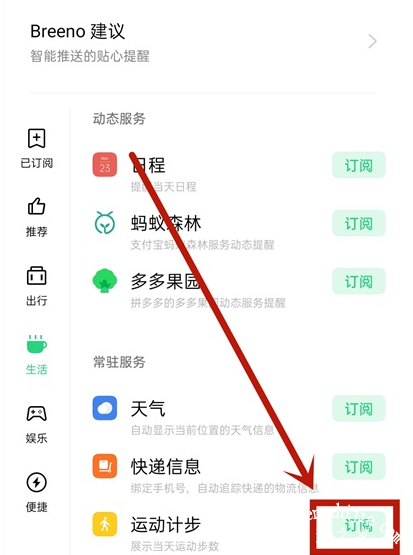
6、退出后即可显示步数。
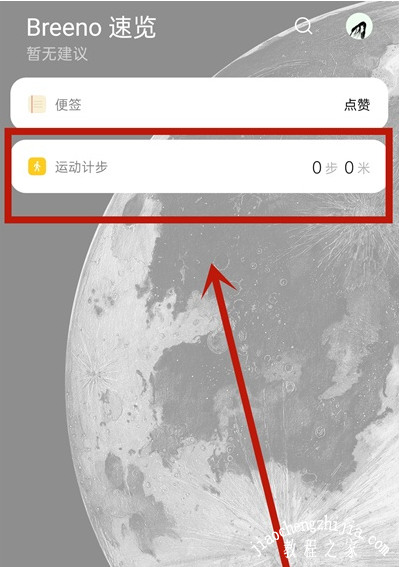
看了这么多,你学会了吗?超详细的演示,学习的事怎么能白嫖呢,快来教程之家网站点个关注吧!















