vivox60pro如何启用行为壁纸功能?在目前的智能手机当中,很多的用户都会给自己的手机设置一个自己喜欢的壁纸,而在最新的vivox60pro当中有一个行为壁纸功能非常的热门,就是可以跟随用户的行为步数,让壁纸上的花瓣逐步的绽放,那么这个行为壁纸功能要怎么开启设置呢?下面就和小编一起来看看吧。
vivox60pro启用行为壁纸功能方法
1、在手机设置菜单中点击【桌面、锁屏与壁纸】。

2、点击【壁纸】选项。
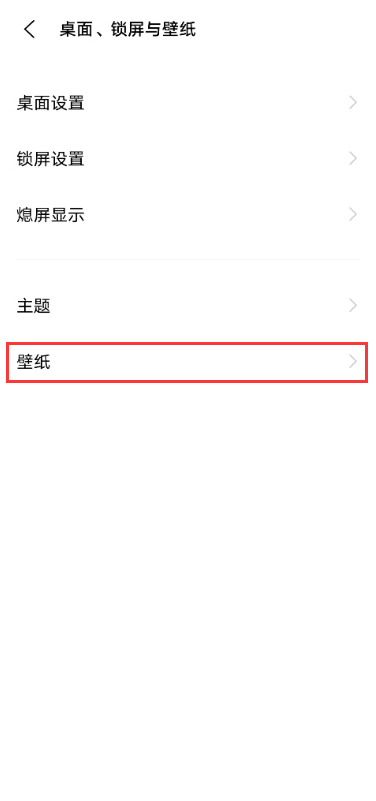
3、选择一种行为壁纸样式。
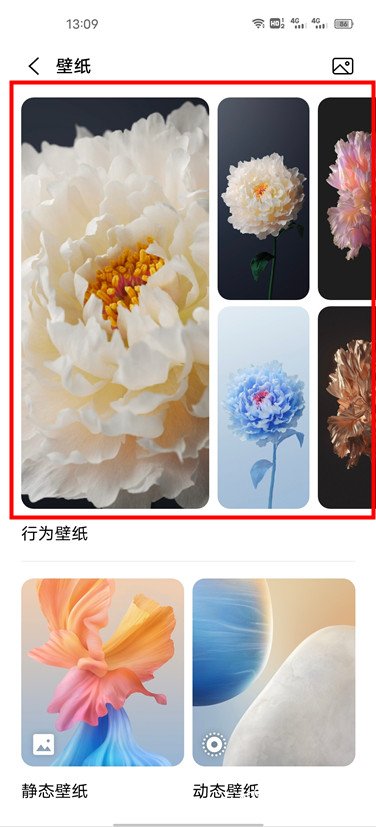
4、点击【应用】即可。
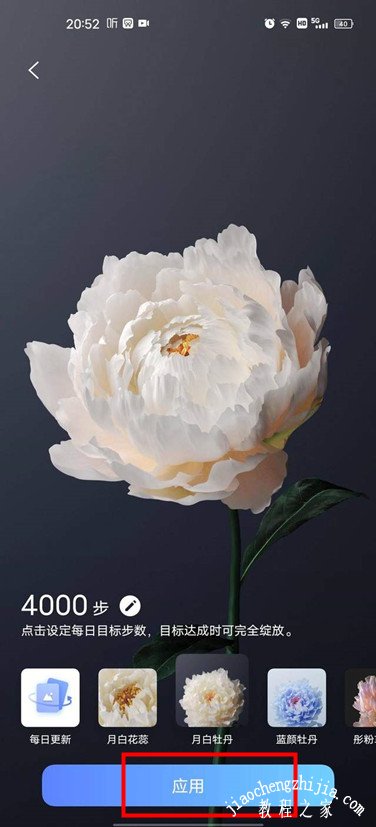
也可以点击桌面的i主题APP,在“我的”界面点击【壁纸】进行设置。
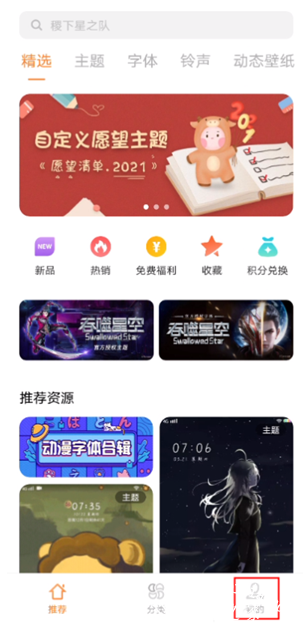
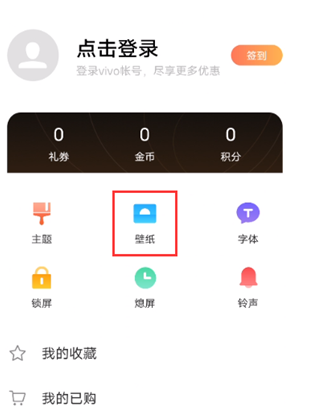
智能手机这么努力的在懂你,你都了解它的所有性能吗,快来教程之家网站掌握最新教程吧!















