opporeno5pro如何快速打开手电筒?对于手机上的手电筒这个功能是非常实用的,很多时候都是能用到的,那么对于最新的opporeno5pro手机,要如何才能快速的打开手机上的手电筒呢?下面就和小编一起来看看吧。
opporeno5pro快速打开手电筒方法
1、从屏幕顶端下拉出状态栏,点击【手电筒】即可。

2、或者打开手机设置,点击【便捷工具】。

3、选择【手势体感】。
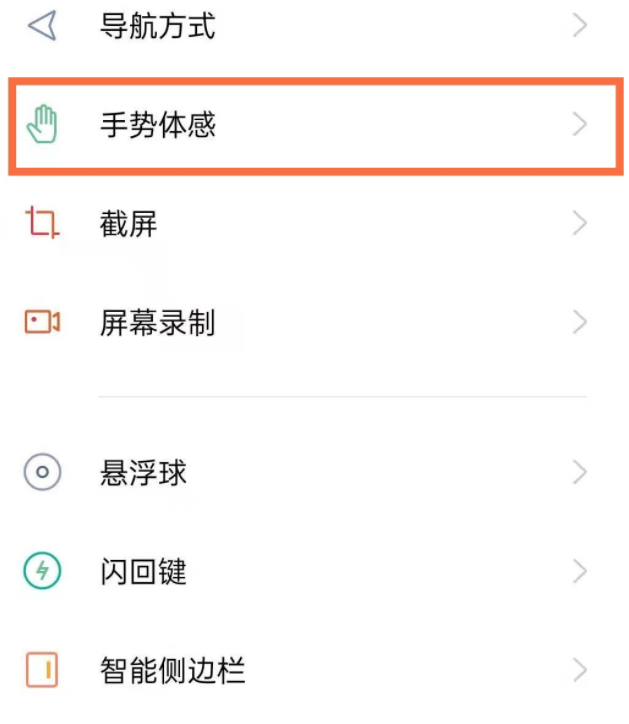
4、在手势体感页面点击【黑屏手势】。

5、将【画v启动手电筒】的开关开启,当黑屏时在屏幕画v即可。

以上就是opporeno5pro一键启用手电筒方法介绍的全部内容了,教程之家手机教程频道为您提供最好用的软件教程,为您带来最新的软件资讯!















