厂商们可以通过开发者选项对手机前端的系统样式进行调整和优化,那iqooneo5的开发者选项在哪里呢,让我们一起来看看吧~
iqooneo5的开发者选项在哪里
1、打开手机设置,点击【系统管理】。
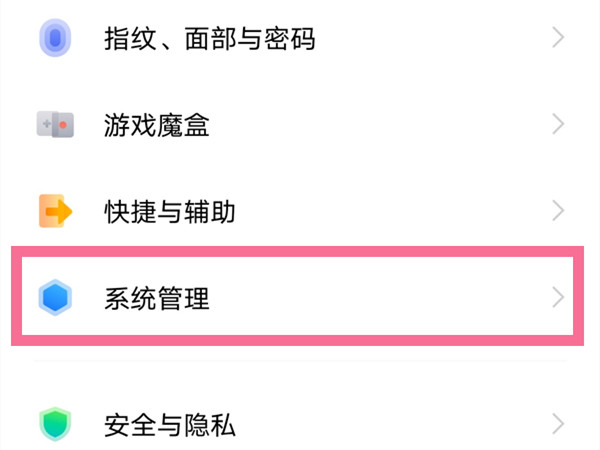
2、点击【关于手机】选项。

3、点击【版本信息】。

4、连续点击七次软件版本号即可进入开发者模式。

5、进入开发者模式后,只需要返回设置-系统管理,下滑至底部,即可找到开发者选项。
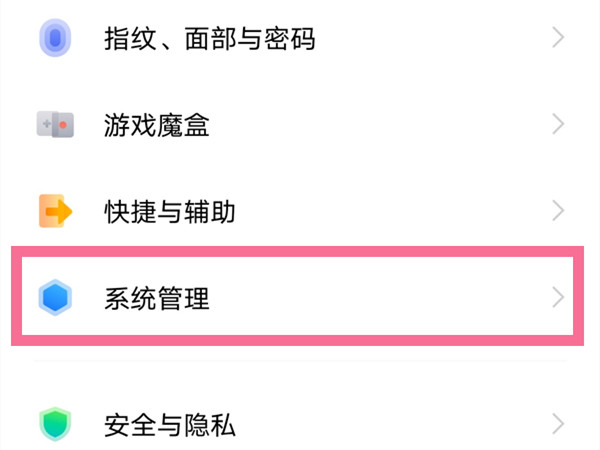

本文以iqooneo5为例适用于OriginOS 3.0系统
以上就是教程之家小编给大家带来的关于“iqooneo5的开发者选项在哪里”的全部内容了,了解更多资讯尽在教程之家!














