手机占用了我们的大多数碎片时间,为了给自己一个专注的学习时间,我们可以将手机设置为免打扰模式。那荣耀20pro怎么打开免打扰模式?一起来看看吧~
荣耀20pro怎么打开免打扰模式?
1、在手机设置菜单中点击【声音和振动】。

2、点击【免打扰】。

3、可选择【立即开启】或【定时开启】,若设置定时开启,需设定开启和结束时间。
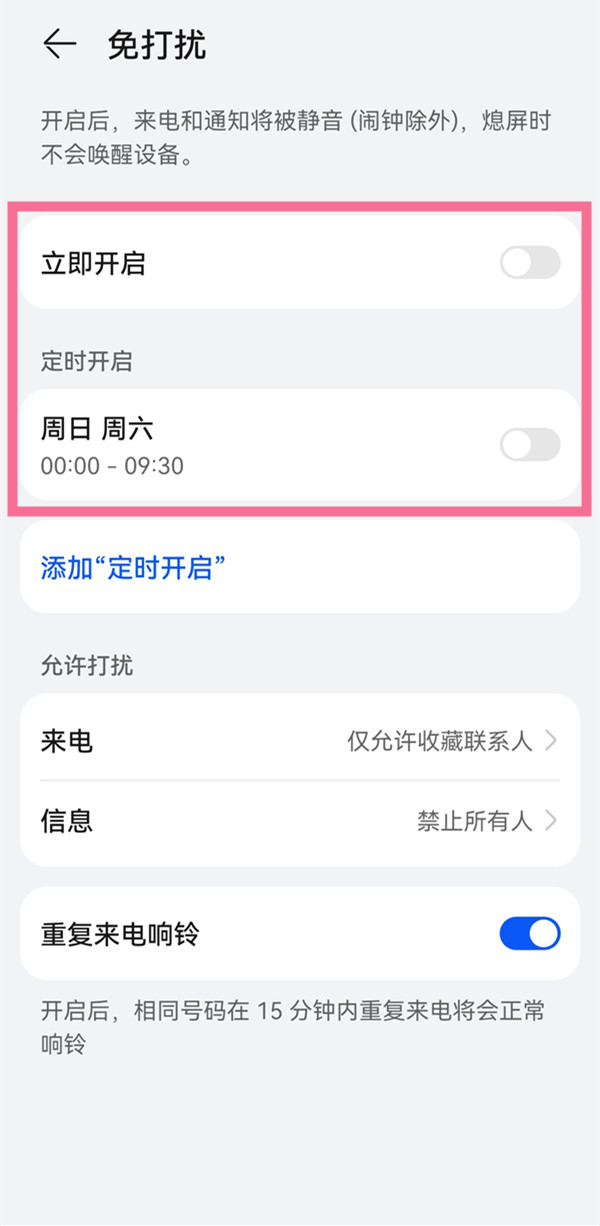
本文以荣耀20pro为例适用于Harmony OS3.0系统
以上就是教程之家小编给大家带来的关于“荣耀20pro怎么打开免打扰模式”的全部内容了,了解更多资讯尽在教程之家!














