使用熄屏显示,无需解锁就能知道时间、日期、通知消息。那华为mate30epro怎么设置息屏显示?
华为mate30epro怎么设置息屏显示?
1、在手机设置菜单下点击【桌面和壁纸】。

2、点击【熄屏显示】选项。

3、打开【熄屏显示】开关,还可以自定义选择显示样式和显示方式。

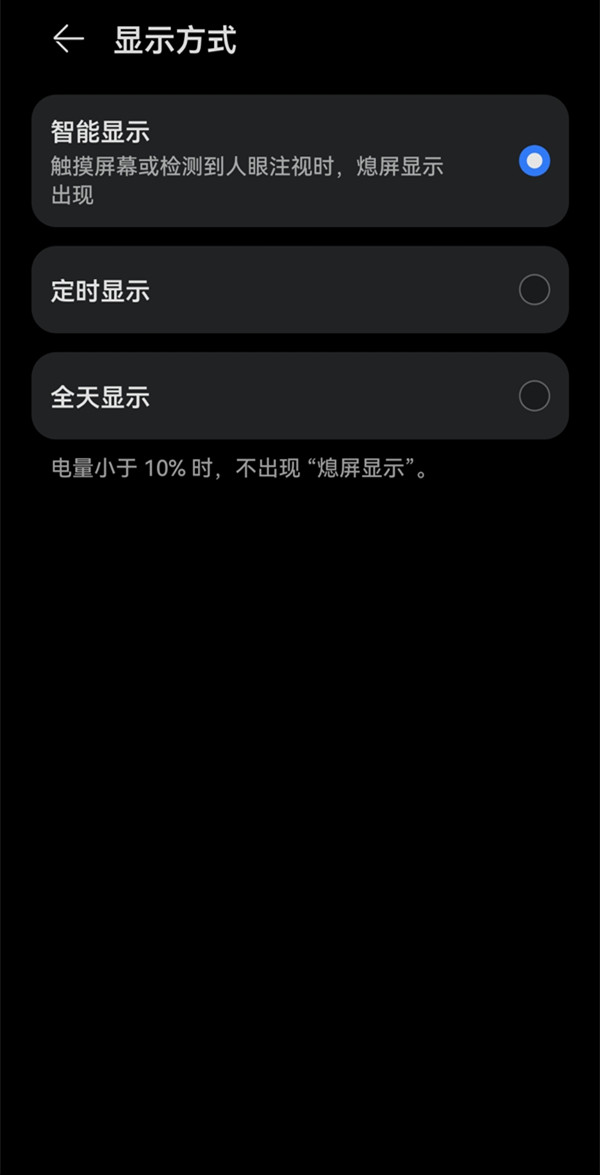
本文以华为mate30epro为例适用于HarmonyOS 2.0系统
以上就是教程之家小编给大家带来的关于“华为mate30epro怎么设置息屏显示”的全部内容了,了解更多资讯尽在教程之家!
使用熄屏显示,无需解锁就能知道时间、日期、通知消息。那华为mate30epro怎么设置息屏显示?
1、在手机设置菜单下点击【桌面和壁纸】。

2、点击【熄屏显示】选项。

3、打开【熄屏显示】开关,还可以自定义选择显示样式和显示方式。

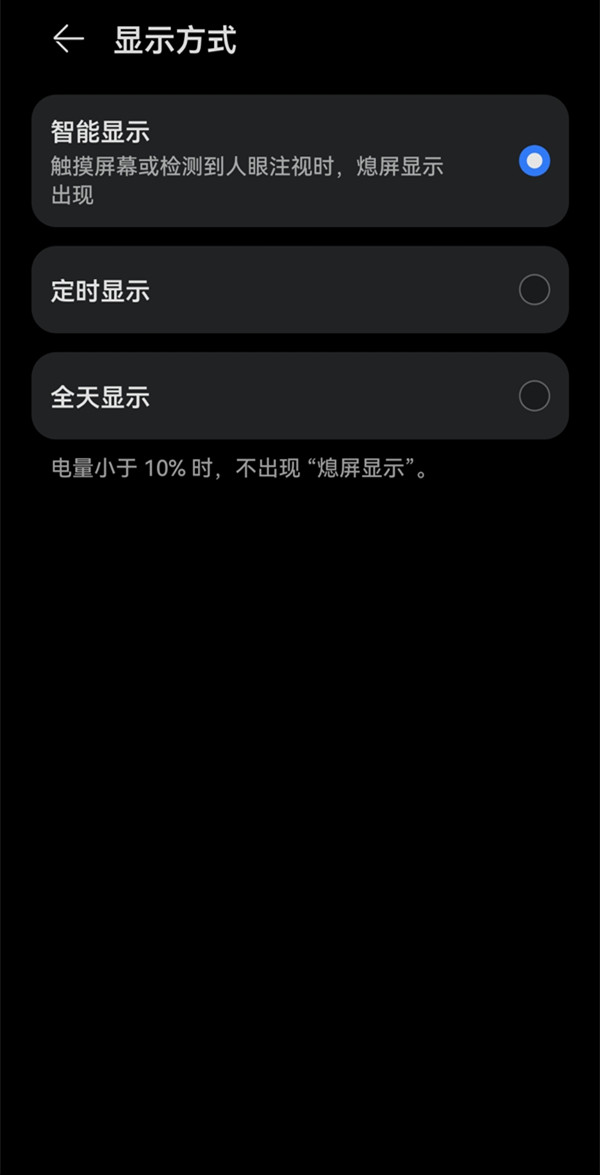
本文以华为mate30epro为例适用于HarmonyOS 2.0系统
以上就是教程之家小编给大家带来的关于“华为mate30epro怎么设置息屏显示”的全部内容了,了解更多资讯尽在教程之家!