禅定模式是当您想要在一段时间专心做一种事情时,可以进入禅定模式,快速隔离手机干扰。那一加9pro禅定模式在哪?
一加9pro禅定模式在哪?
通过系统设置进入禅定模式:
1、打开手机设置,点击【应用】。
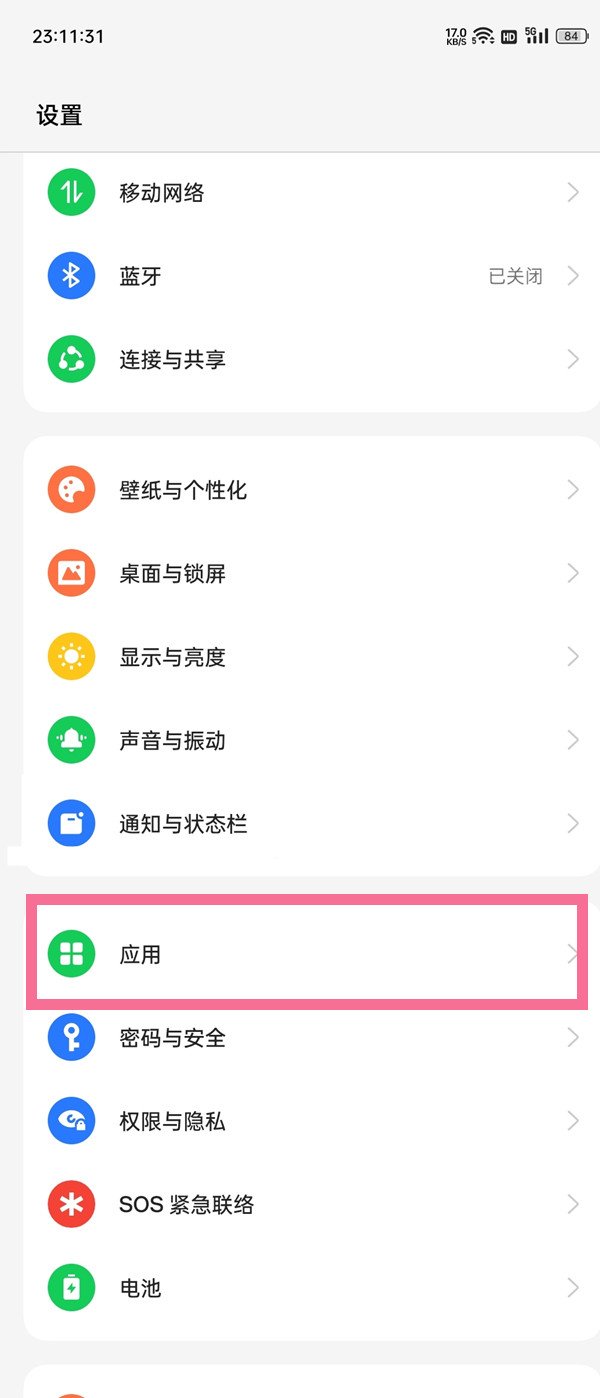
2、进入【应用使用时间】,点击【禅定模式】并设置时间即可。
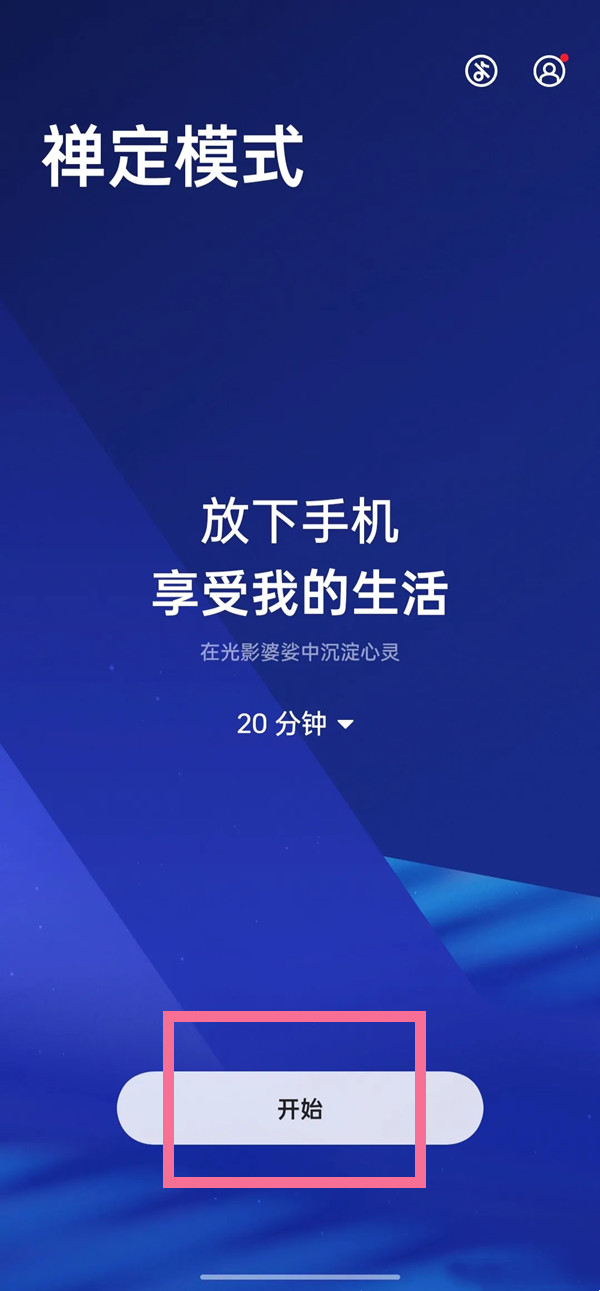
通过控制中心进入禅定模式:下拉状态栏 > 在控制中心找到“情景模式” > 点击“情景模式” > 选择“禅定模式”,即可跳转到禅定模式界面。
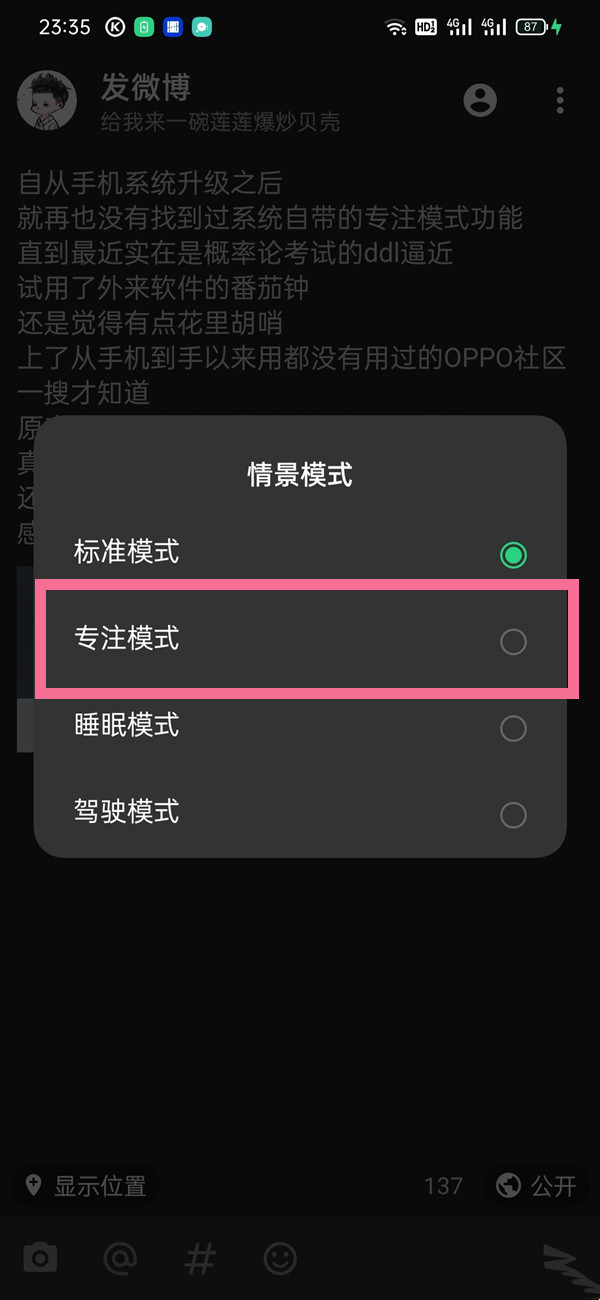
小编提示:上图为ColorOS 13以前系统版本,在ColorOS 13系统中“专注模式”功能入口有了调整。原“情景模式”中的“专注模式”更名为“禅定模式”,可直接在控制中心添加快捷键。
本文以一加9 pro为例适用于coloros 13系统
以上就是教程之家小编给大家带来的关于“一加9pro禅定模式在哪”的全部内容了,了解更多资讯尽在教程之家














