淘宝不仅是一个购物平台,还有社交功能,我们可以通过购物风格等等交朋友,互为好友后,若不小心将其加入了黑名单,那淘宝黑名单怎么移出来?
淘宝黑名单怎么移出来?
1、打开手机淘宝,在“我的淘宝”界面点击【设置】。

2、点击【隐私】选项。

3、点击【黑名单】,选择需要移除的对象。
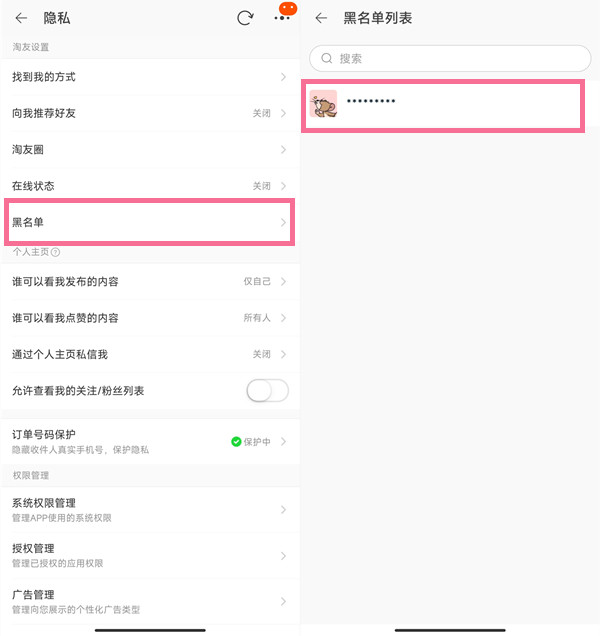
4、点击右上角三点,关闭【加入黑名单】右侧的开关即可。
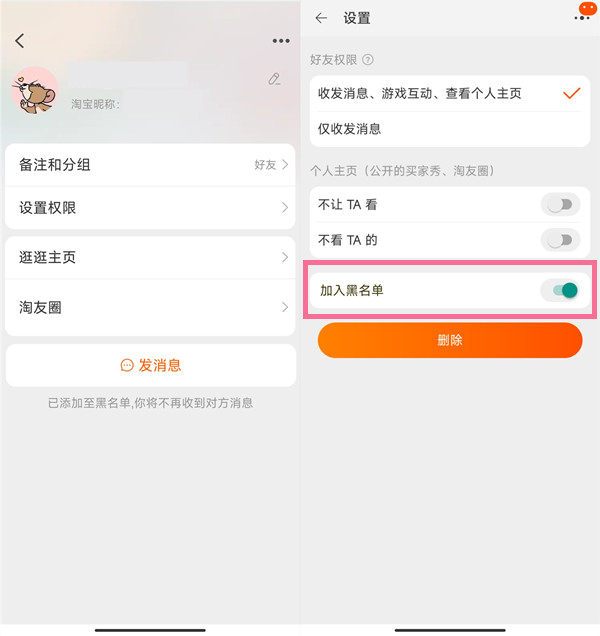
本文以小米13为例适用于MIUI 14系统淘宝V10.19.0版本
以上就是教程之家小编给大家带来的关于“淘宝黑名单怎么移出来”的全部内容了,了解更多资讯尽在教程之家














