华为手机可以与家人的华为设备进行联动,查看家人位置,那华为手机家人位置共享怎么设置呢?一起来看看吧~
华为手机家人位置共享怎么设置?
1、打开手机设置,点击顶部的华为账号,点击【云空间】。
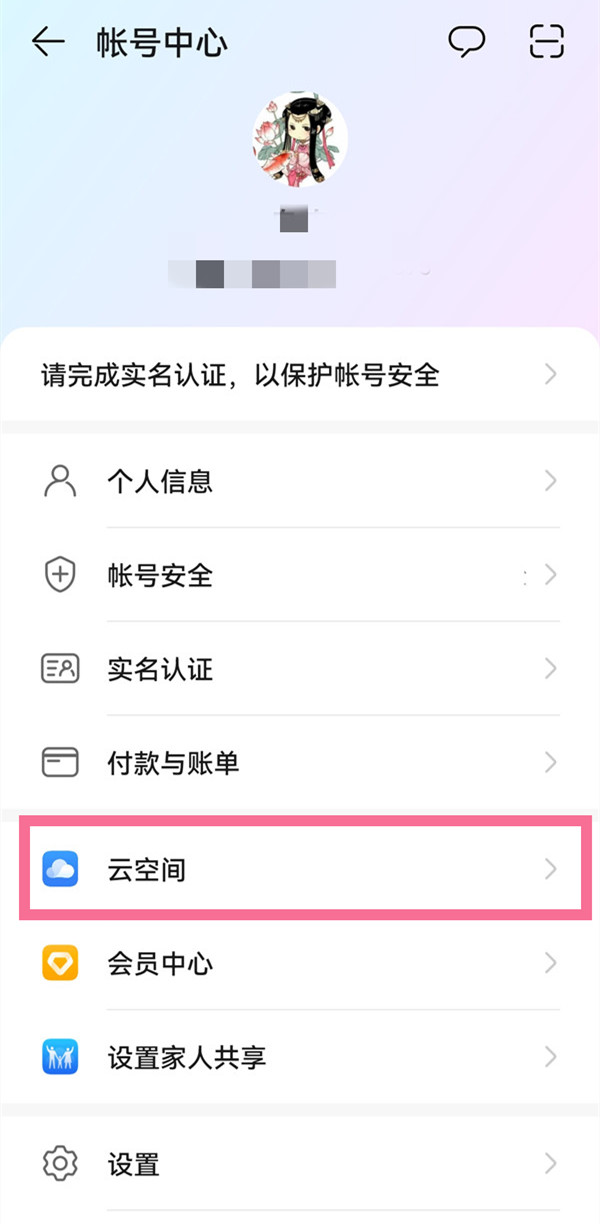
2、点击【查找设备】,开启【位置共享】并添加共享的好友。


3、打开查找设备APP,在“联系人”界面即可找到对方。

本文以华为mate50为例适用于HarmonyOS 3.0系统华为查找设备V11.1.5版本
以上就是教程之家小编给大家带来的关于“华为手机家人位置共享怎么设置”的全部内容了,了解更多资讯尽在教程之家!














