vivox90pro+的nfc功能,需要开启nfc开关后才能使用。那vivox90pro+怎么打开nfc呢?让我们一起来看看吧~
vivox90pro+怎么打开nfc
在设置中打开方法:
1、在手机设置菜单中点击【其他网络与连接】。

2、点击【NFC】,选择打开nfc开关即可。

通过控制中心打开方法:你也可以从屏幕顶部下滑打开控制中心,点击NFC图标开启。
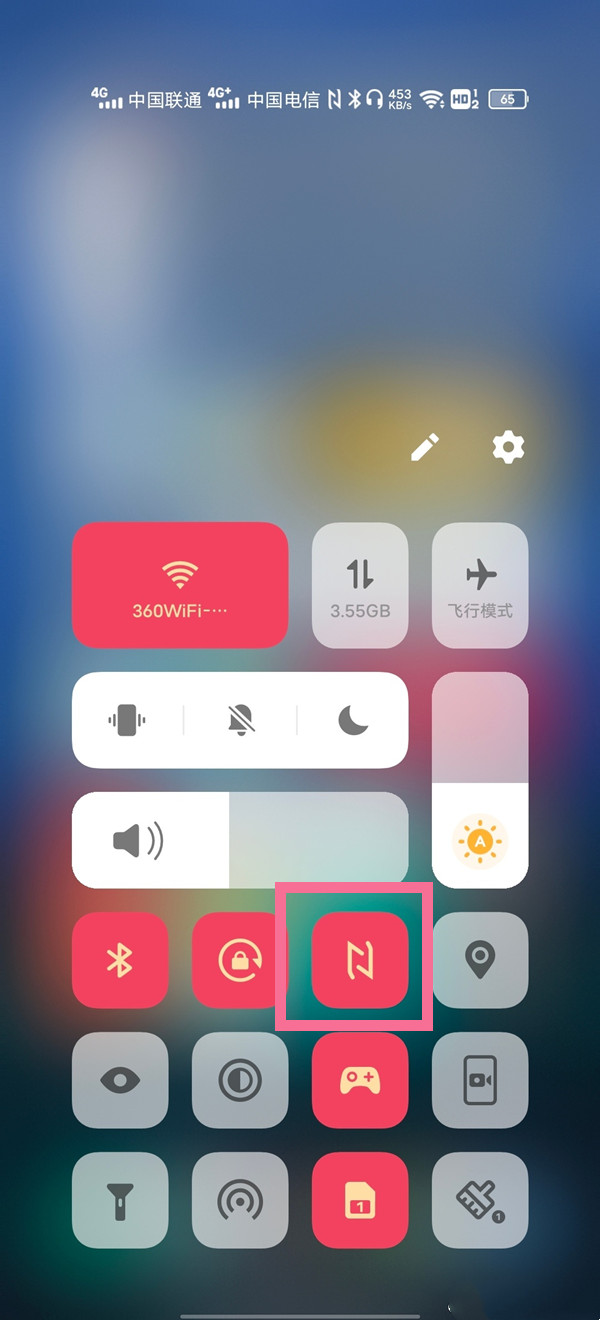
本文以vivox90pro+为例适用于originos3.0系统
以上就是教程之家小编给大家带来的关于“vivox90pro+怎么打开nfc”的全部内容了,了解更多资讯尽在教程之家!














