word文字里面移动图片时,文字排版也需要对应的移动,想要移动图片但是文字也跟着一起动。那word怎么移动图片到任意位置呢?
word怎么移动图片到任意位置?
1、打开word文档,在“插入”选项卡中点击【文本框】。
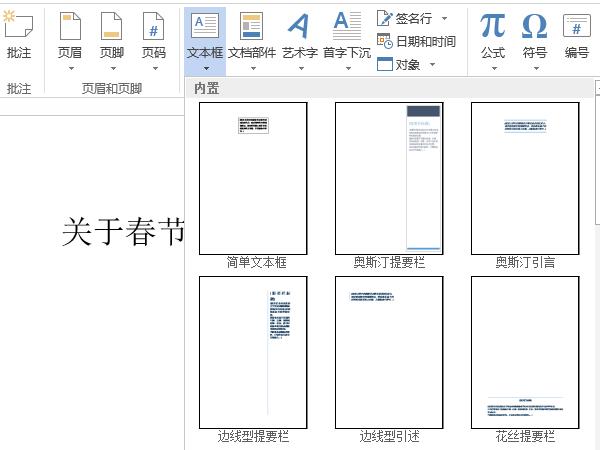
2、输入文本框后,点击旁边的布局选项,选择文字环绕效果后移动图片即可。
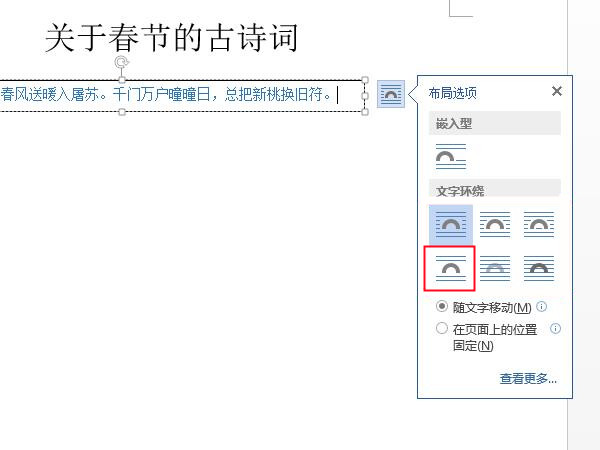
本文以华为matebook 16为例适用于windows 10系统Microsoft word 2019版本
以上就是教程之家小编给大家带来的关于“word怎么移动图片到任意位置”的全部内容了,了解更多资讯尽在教程之家!














