苹果手机支持NFC功能,你可以在商店里、App 内和网站上等多种环境中使用 Apple Pay 进行付款,或者使用Apple Pay乘坐公共交通。那applepay在哪里打开?
applepay在哪里打开?
1、打开苹果钱包APP,在开始使用apple pay中点击【添加】。

2、选择添加的卡片类型,以交通卡为例。
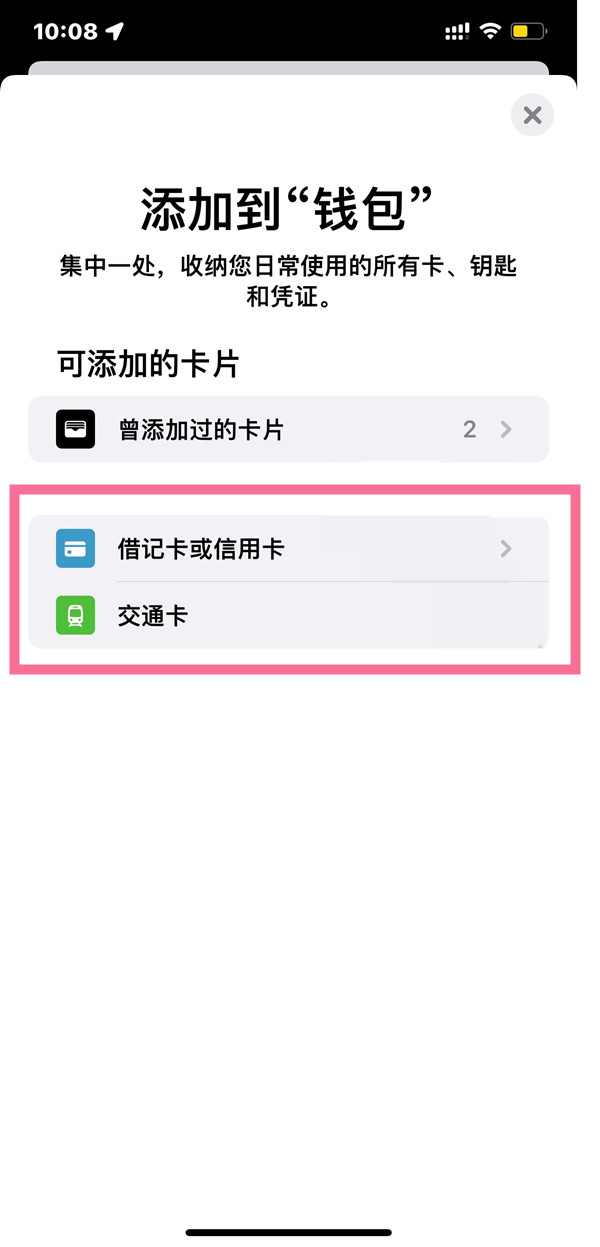
3、选择开卡地区,完成充值即可添加。

本文以iphone13pro为例适用于iOS 15系统
以上就是教程之家小编给大家带来的关于“applepay在哪里打开”的全部内容了,了解更多资讯尽在教程之家!














