苹果的airpods诞生之初备受嘲讽,用了之后直呼“真香”,现在很多手机都在推无线蓝牙耳机,airpods也来到了第三代,那苹果耳机三代怎么设置敲击耳机的功能?一起来看看吧~
苹果耳机三代怎么设置敲击耳机的功能?
1、在手机设置菜单中点击【蓝牙】。

2、点击耳机名称右边的【i】图标进入耳机设置。
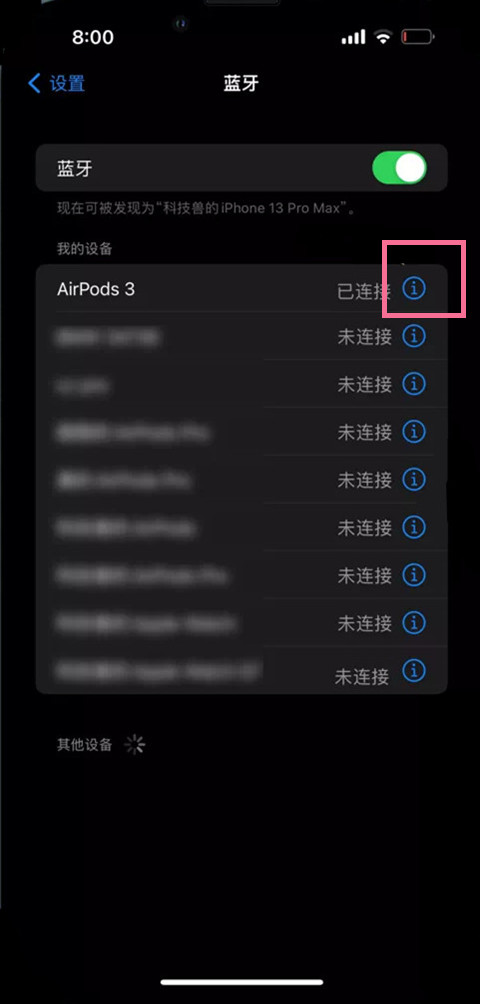
3、在轻点两下页面,点击左耳或右耳,选择想要设置的功能即可。

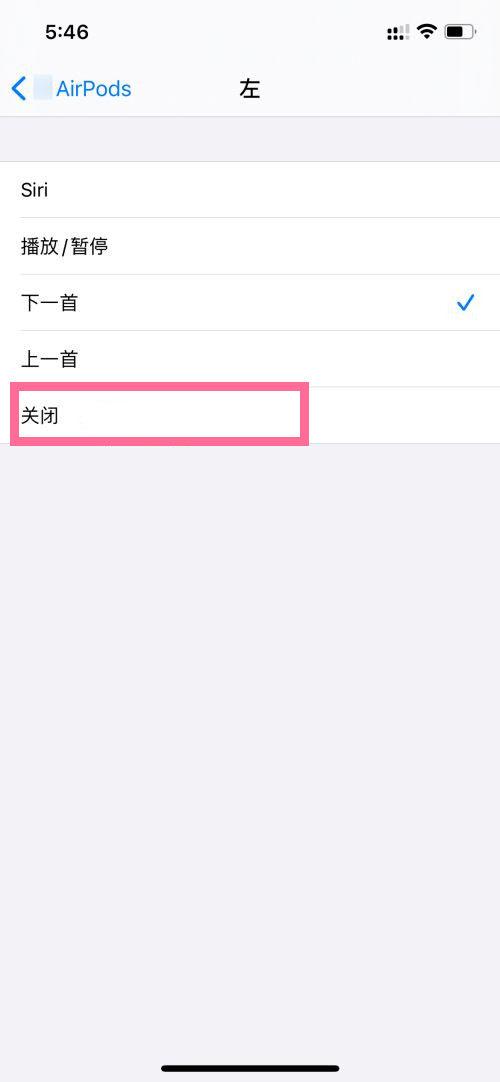
小编提示:airpods三代默认按一下可播放、暂停或接听电话;按两下可跳至下一曲目;按三下可跳回上一曲目;按住以启动 Siri。
本文以AirPods3&&iPhone13 pro max为例适用于ios15系统
以上就是教程之家小编给大家带来的“苹果耳机三代怎么设置敲击耳机的功能”的全部内容,了解更多资讯尽在教程之家!














