英灵神殿帧数优化教程。本文为大家带来的是优化游戏中FPS值的教程以及参数,如果当前游戏帧数过低的玩家们一起来看看吧。
帧数优化教程
1. 打开steam 右击Valheim ->管理->浏览本机档案 -> valheim_Data
使用笔记本打开 Boot.config

输入
gfx-enable-gfx-jobs=1
gfx-enable-native-gfx-jobs=1
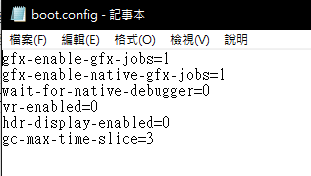
2. 打开steam 右击Valheim ->内容->一般->启动选项
输入-windows-mode exclusive

3. 启动 Valheim -> 选择 Vulkan启动 -> 工作管理员 (Ctrl + Shift + ESC ) -> 详细资料 -> valheim.exe ->设定优先顺序 -> 高
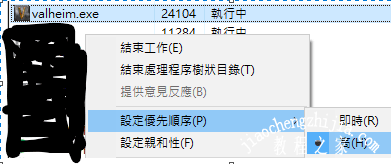
完成!
补充:
游戏按 F2 显示 FPS
进行一段时间后FPS可能再次下降, 重启游戏即可


























