赛博朋克2077手柄按键修改教程。不少玩家可能对于手柄的默认操作不太习惯,下面带来手柄改键方法指南,供各位玩家们参考。
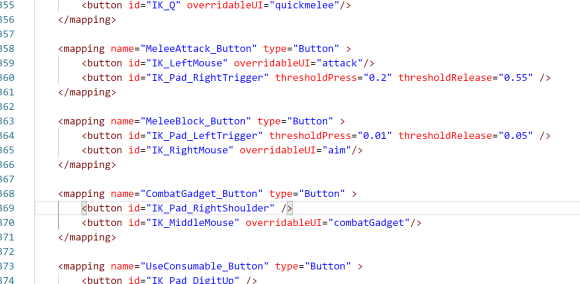
手柄按键修改教程
首先 手柄配置文件在 steamapps/common/Cyberpunk 2077/r6/config/inputUserMappings.xml 里

我们以扔雷举例 combatgadget是战斗辅助 游戏里译为"使用战斗辅助道具"
里面两个button 第一个是 手柄-Pad , 右肩键-RightShoulder
第二个是 鼠标中键 overridableUI我猜是按键提示
那么如果我一怪猎玩家 想要rb奔跑 甚至想要按住奔跑 怎么办呢?
首先我们找到pc的键位设定发现

其实是有长按冲刺的
pc的键位是r shift
那我们在配置文件里搜索RSHIFT
发现

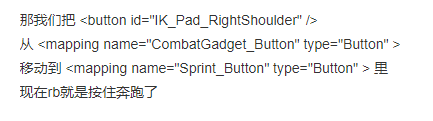
接下来 再演示 一下 ls(左摇杆)扔雷
原来的左摇杆是跑 对应lshift是吧应该是
搜索LSHIFT找到
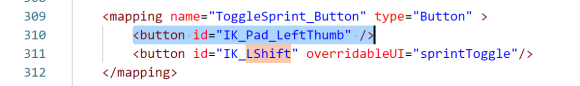
切换跑步按钮
然后把左摇杆建移动到
里面
就是左摇杆扔雷了


























