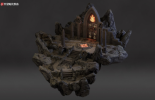宝可梦传说阿尔宙斯精灵替换方法。不少玩家可能还不太清楚游戏中如何存放自己的精灵,下面带来具体的方法,供各位玩家们参考。
存放精灵方法
首先要来到寄放宝可梦的【放牧场】,和秋萍NPC对话。

然后选中你想要换掉的宝可梦头像,点击【移动】,按方向键将其移动到空位的格子,并且确定。

此时你的背包里就会空出来一个精灵栏位,选中你想要上阵的精灵。

比如小拳石,点击【移动】,移动到左下方的精灵空位后,点击确定就能完成替换操作了。

言归正传,替换精灵必须要在放牧场这里实现,放牧场就是历代作品的仓库,用于存放和替换宝可梦。