夸克是阿里旗下的智能搜索APP,搭载极速AI引擎。在我们浏览网页的时候,有些朋友会碰到一些看不懂的外语,而夸克是自带翻译功能的,能为大家提供翻译网页的服务。那么夸克浏览器桌怎么翻译网页呢,今天小编就给大家介绍一下这个功能的使用方法。
【操作步骤】
1、首先打开手机里的夸克浏览器。
2、打开自己需要翻译的网页后,点击右下角的按键。
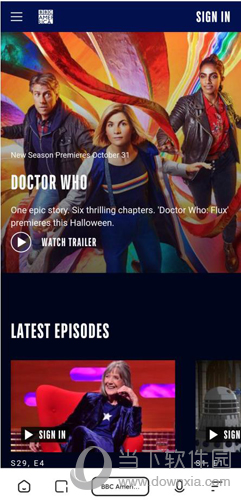
3、在弹出的功能栏里点击“工具箱”。
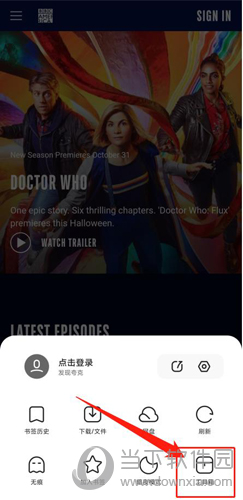
4、在工具箱中我们能看到“翻译”,点击它。
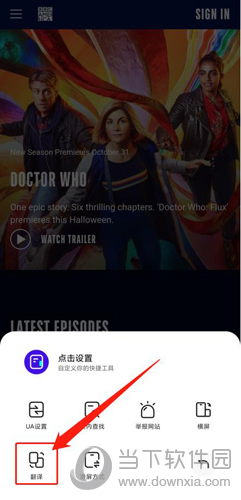

然后网页就自动翻译成中文了,是不是很简单。不仅仅是能翻译英文,其他的外语也都是能翻译的哦。再也不用担心看不懂外文啦!希望小编的这篇文章能对你有帮助。