元气桌面壁纸提供了丰富的壁纸选择,让用户的电脑桌面更加个性化和美观。但是,有时用户可能会遇到壁纸无法全屏显示的问题,导致桌面显示效果不尽如人意。为了解决这个问题,这里为大家介绍两种简单的解决方法。
元气桌面壁纸不是全屏的解决办法
方法一:调整壁纸显示方式
1.鼠标右击桌面空白区域,然后点击“个性化”。
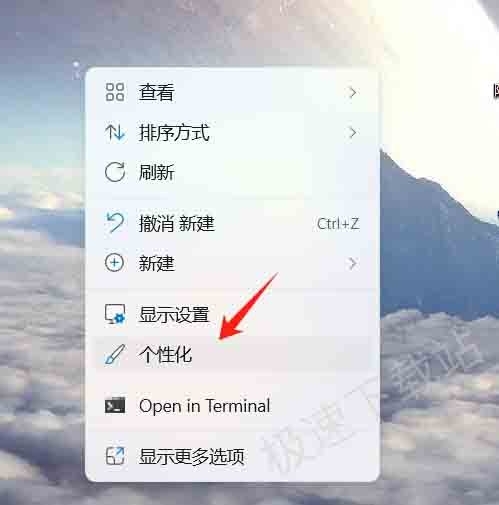
2.在个性化设置中,找到并点击“背景”。
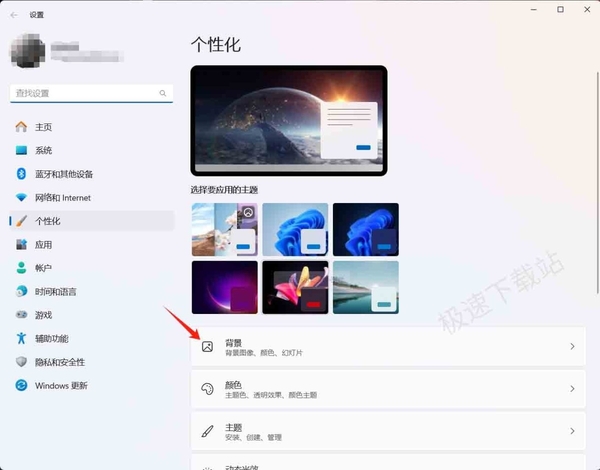
3.在“为桌面图像选择适应模式”选项下,选择“拉伸”,这样就可以将壁纸全屏显示了。
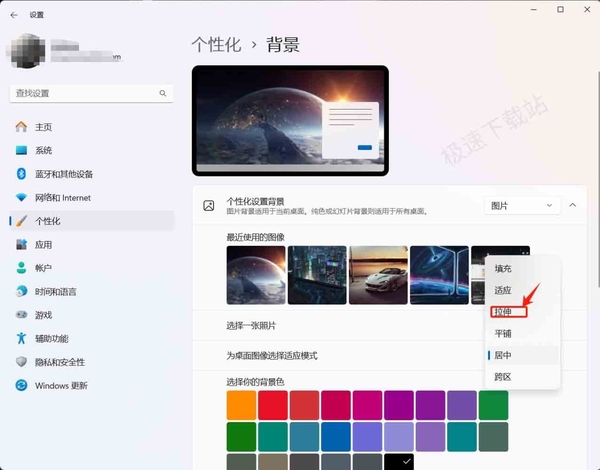
方法二:检查显卡驱动程序更新
1.按下Win + X键,选择“设备管理器”这一功能。
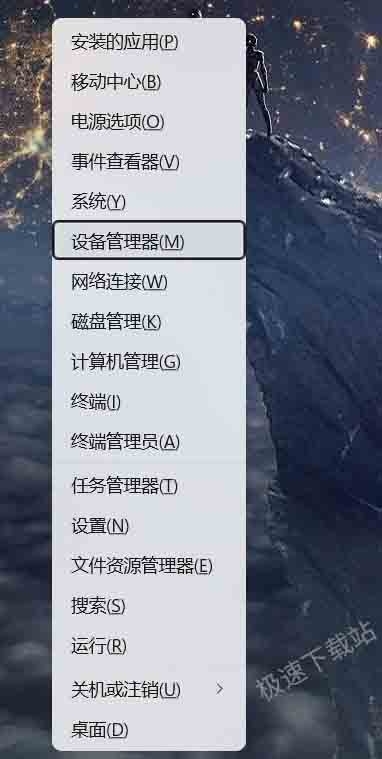
2.在设备管理器中,展开“显示适配器”选项。
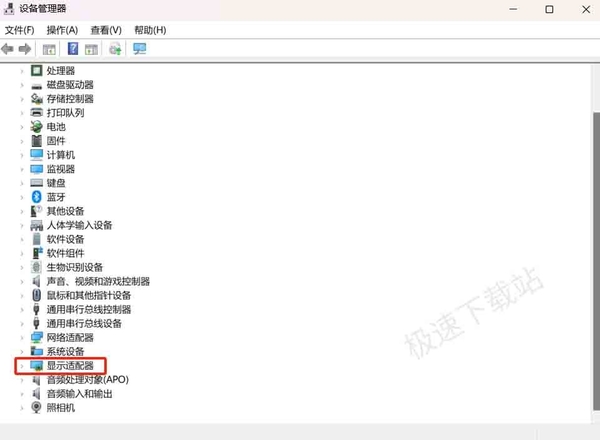
3.找到你的显卡驱动程序,在其上右键点击,选择“更新驱动程序”。
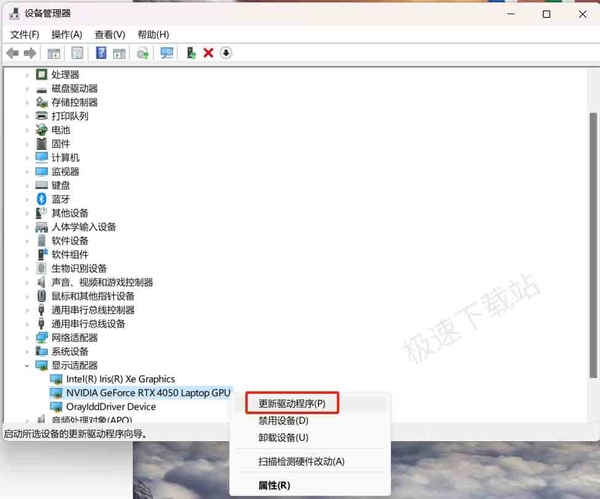
4.选择自动搜索更新驱动程序的选项,并等待更新完成,然后重启电脑即可。
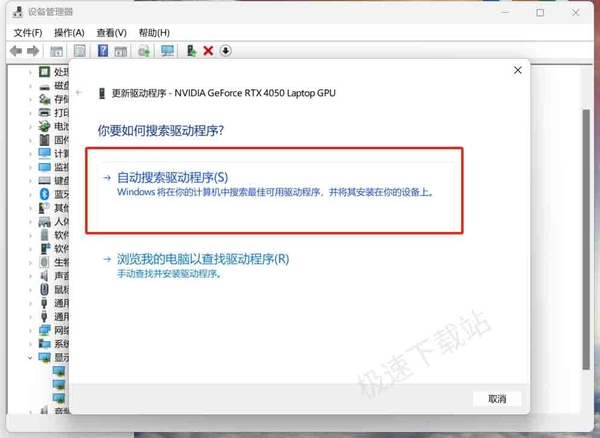
以上就是解决元气桌面壁纸不全屏的两种简单方法。希望能帮助到你解决问题,让你的桌面焕然一新!














