1、首先使用 ROOT大师 等工具root手机。不要精简删除任何文件。误删系统文件容易变砖哦!
2、在电脑上安装好手机驱动,【推荐豌豆荚 或者 91手机助手】 会自动安装启动
3、解压recovery工具包,在开机的情况下,按照提示操作
手机设置里 USB调试。 允许模拟。 充电不休眠。 三项打勾开启。 然后 关闭快速启动。连接电脑 【如下图】


建议方法1 用ROOT大师ROOT手机后。点击执行选择刷机方式bat 刷入中文recovery
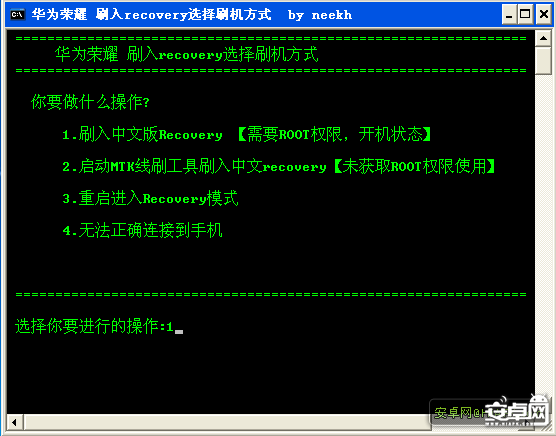
进入中文Recovery说明:
完全关机状态,需关闭快速启动 同时按住 音量键上键 和 开机键 15秒 【如下图】
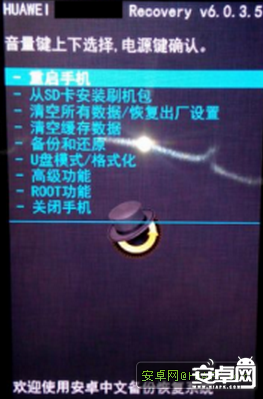
智能刷机工具中文Recovery:点击下载














