学习强国app是款在线学习的软件,里面有非常多的课程,在家很多同学就是通过这款软件在家学习的,大家知道学习强国怎么在线学习吗?如果想了解的话就和小编一起看看下面的教程吧!

学习强国怎么在家学习
1、使用账号登录学习强国app。

2、然后在学习强国app页面上点击上面的“教育”选项,点击打开。
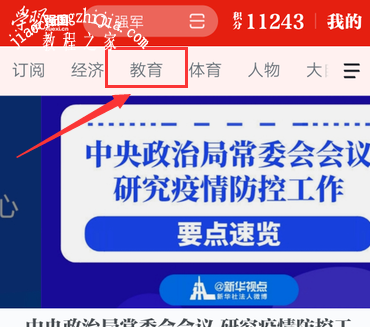
3、然后在教育页面上点击上面的“大课堂”分类页面,点击打开。

4、然后我们就能看到“在家上学网课直播入口”了,点击打开即可。

5、然后就能选择不同年级的课程进行学习了哦。

学习强国课程介绍
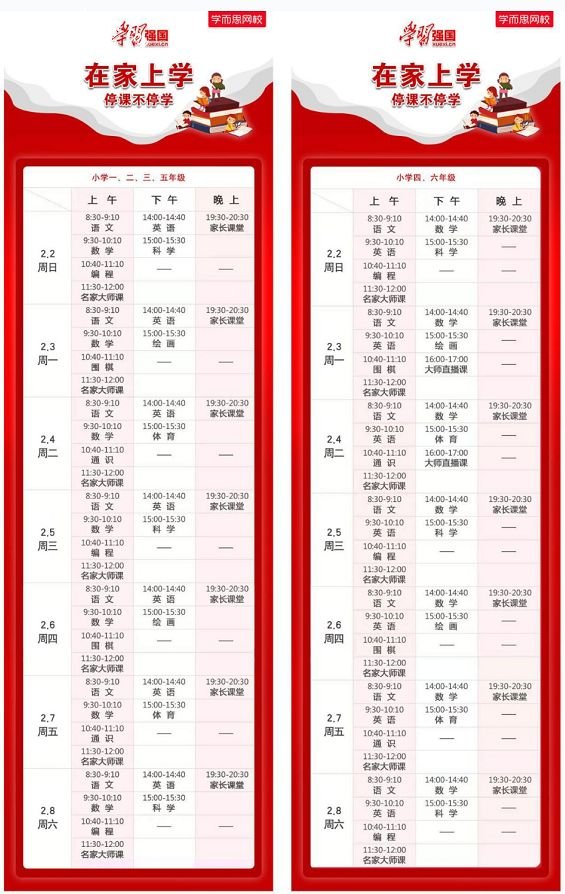

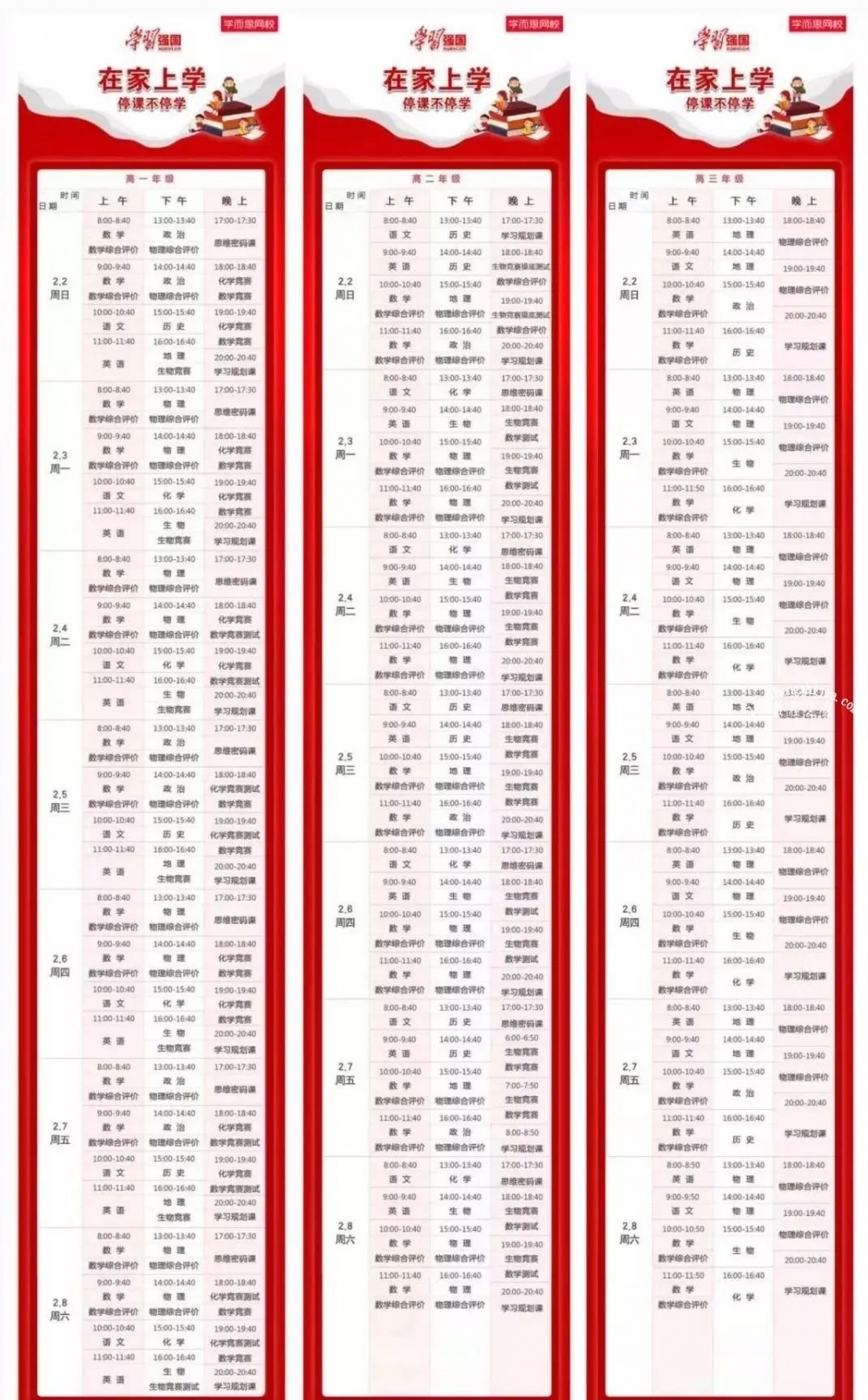
以上就是小编整理的学习强国怎么在家学习的相关信息,下面就快和小编一起看看吧!














